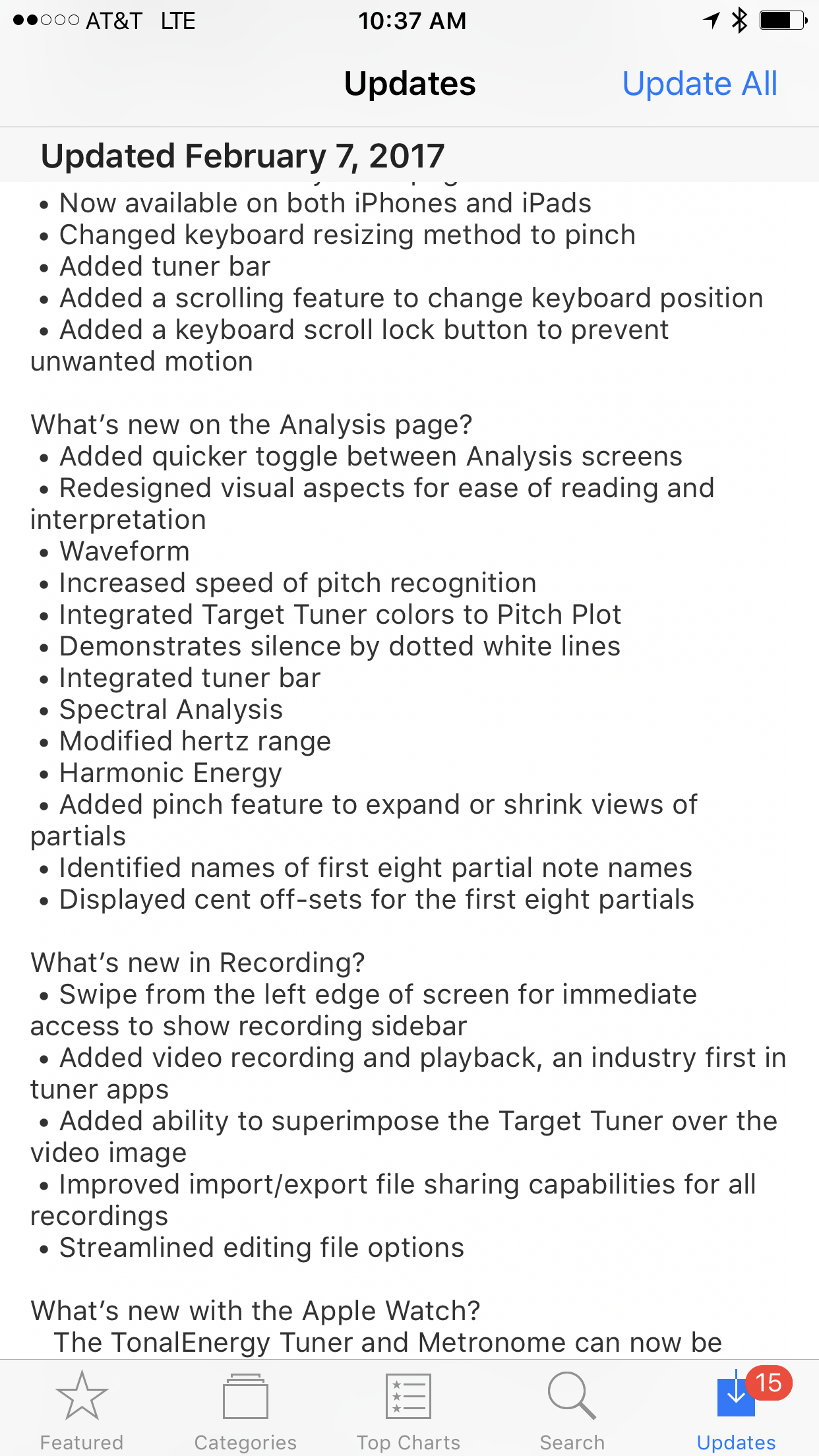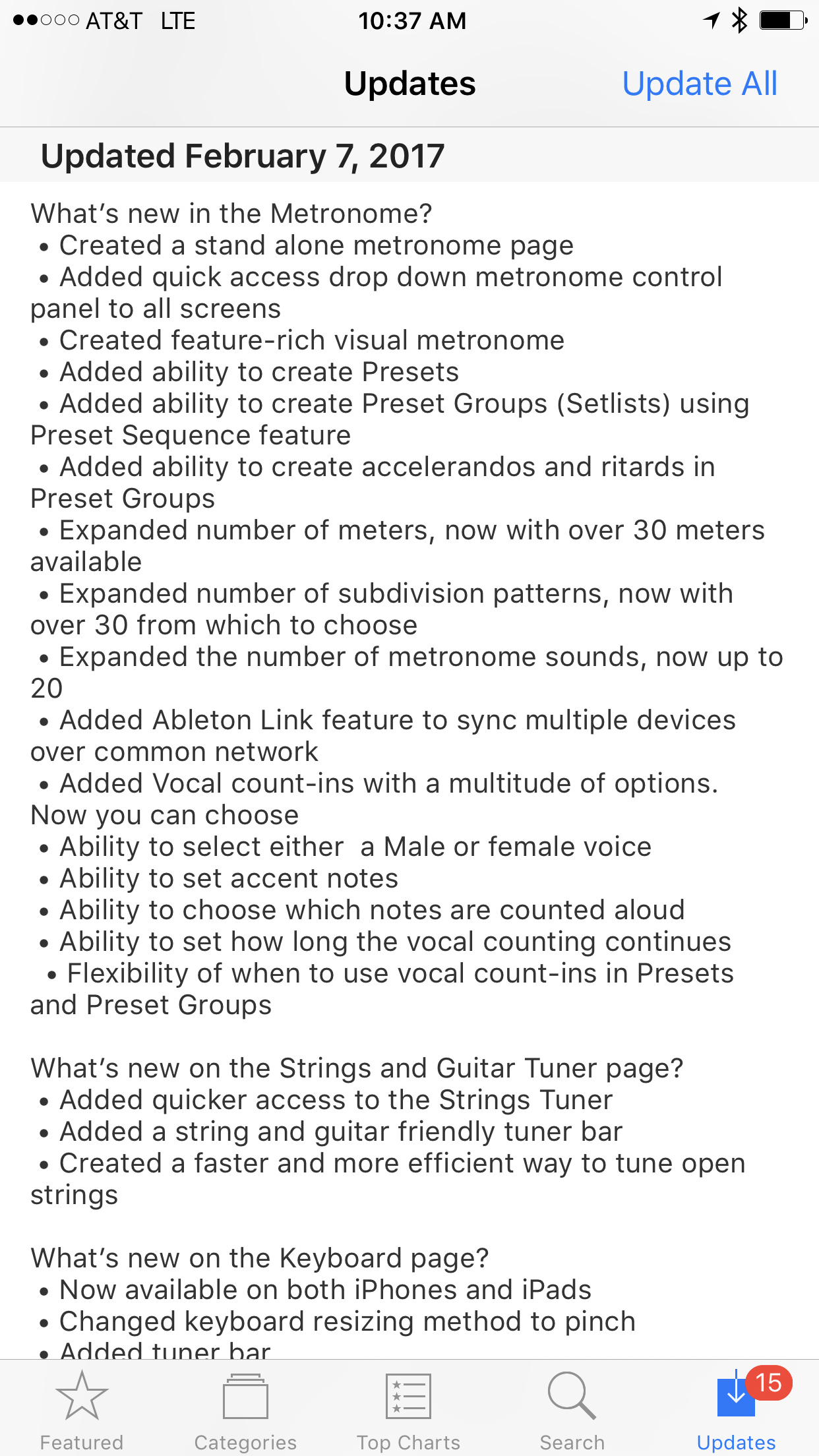This process only gets more complicated with Logic thrown into the mix. Here is why…
Back to the Story
Ok, so I prepped my Logic file with four tracks to be worked on from an iPad and it saved it as a GarageBand project and placed it into the “iOS GarageBand” folder within my iCloud Drive. Now I go to my iPad and boot up GarageBand. Hooray! The file is already waiting for me in the file browser when I launch the app. I tap on it, and it opens, reliably! Except my two audio files have been compressed into one track. I can understand this because audio tracks take up far less processing power when they are collapsed. But what if the audio part is what I wanted to edit on my iPad? Shouldn't this be an option when I prepare the file for GarageBand? The iPad version can definetely handle more than one audio track at a time.
Next, I fool around with this project on iPad for a bit, adding audio effects to the vocal track I recorded. In this case, I am adding the effect that makes the voice sound like a monster and the audio track is just me saying “YAAAAAAAAASSSSS” over a funk beat. So my wife is now rolling her eyes from the couch.
This is the only edit I make, because again, I am trying to keep this simple. I go back to my Mac and find the “GarageBand iOS” folder. Certainly, I can open this file right back up in Logic, right? Wrong. I double click the file and it opens in GarageBand. Fair enough, but wait, now GarageBand wants me to save the file to another location because it has to reformat it for the Mac. So I have to create a duplicate copy elsewhere? Doesn’t that sort of defeat the point of this new feature? Ok, fine. I click “Save As…” Where does GarageBand want to save the new version? The “GarageBand” folder within my “Music” folder. Seriously? Not even the “macOS GarageBand” folder in my iCloud Drive? Ok, I get it. Most users have only 5GB of iCloud space. Apple is making the right decision here. So now I have two versions and have already interacted with four different folders just to manage this one file.
The Logic file was originally stored in the “Logic” folder from within my “Music” folder.
The “macOS GarageBand” that I saved the GarageBand version of that Logic file to.
The “iOS GarageBand” folder that I had to send the iOS version of the file to.
The local “GarageBand” folder that I am now being prompted to save my GarageBand for Mac file within.
“Sigh.” Am I done yet? Nope, because I have to open the local copy and prepare it to go back to Logic, which then offers me to save a third copy of the file. Where? In my local “Logic” folder, also located in the “Music” folder… Are you keeping up? My original Logic file was created in that folder, so now I have four copies.
I am not really sure what I expected. If GarageBand and Logic can do all of this heavy lifting, it seems some of the file management stuff could be automated. My dream scenario would have been that I could save the Logic file right to the iCloud Drive from the Mac, open it from the same location on iOS (using GarageBand) and then just seamlessly go back and fourth between the two, but who am I kidding. I guess we just aren’t there technologically.
Conclusion
It seems like this feature is just laying the ground work for a future where either Logic exists on the iPad and can sync projects over iCloud (my iPad Pro is certainly powerful enough for it). Or for a feature much like I just described above, where the iOS never gets Logic but the two become closer and closer in feature parity until it doesn’t matter.
That second scenario is what happened with a lovely app Apple used to make called Aperture. Aperture was to iPhoto what Logic is to GarageBand. iPhoto and Aperture became so compatible that at one point, you could even direct both apps to edit the same photo library. Want to know what happened to Aperture? Apple discontinued it a few years back. Now we have the Photos app to replace both iPhoto and Aperture. And while I miss some of my pro photo editing tools from Aperture, photos are an area where I can get by with most of the features that are still left over in the Photos app. But Logic is NOT an application that I could get by with if it were ever dissolved into GarageBand. So lets hope Apple is not following down that same path…