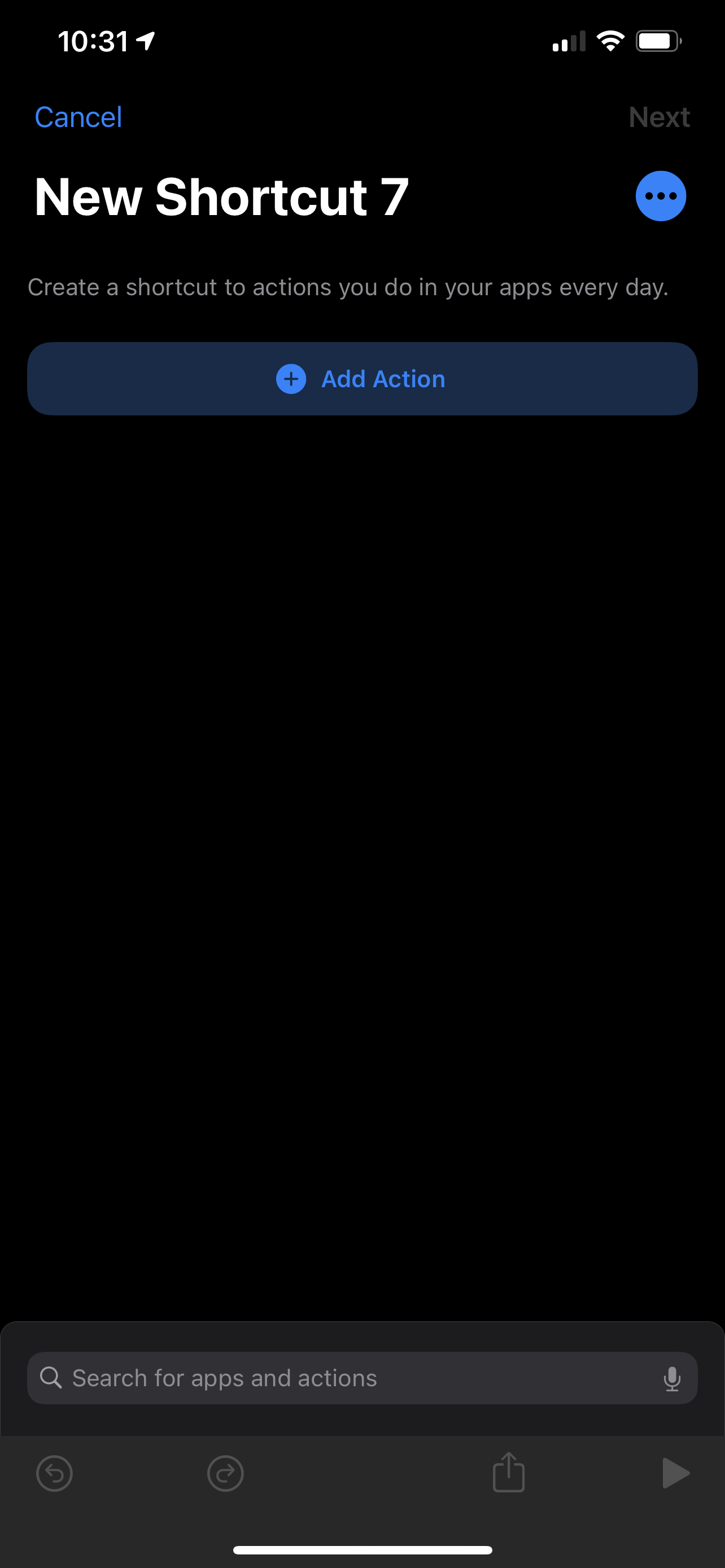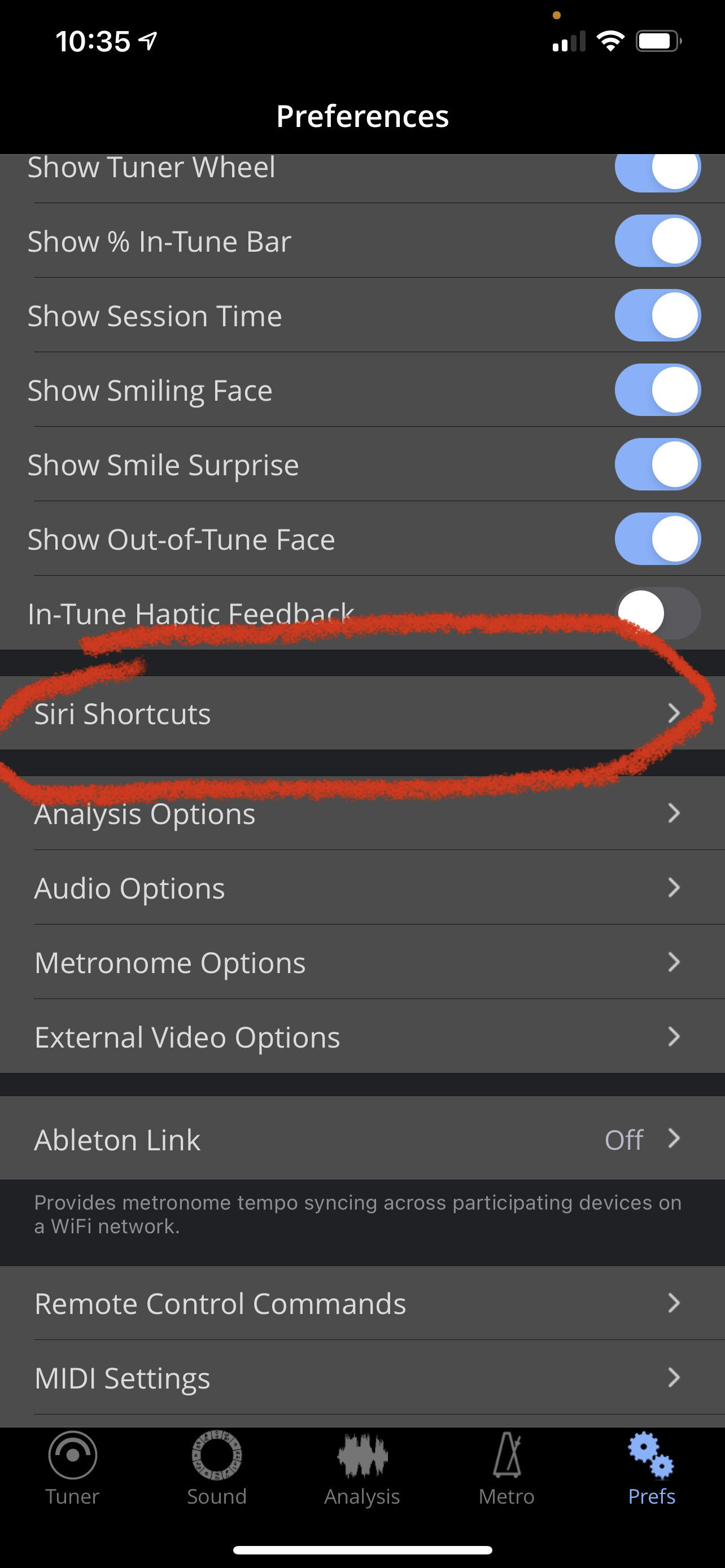Apple's new Macs with M1 processors are out and so are reviews. Hear me talk about these with Will Kuhn on my podcast this week.
I have had a few music teachers reach out to me in the past week who are reconsidering their next Mac because they want to edit virtual ensemble videos this coming concert season. From these conversations I am learning that most music teachers have no idea these new Macs are even out.
I strongly recommed you read the reviews I have linked below. The message is clear. If you are about to buy a Mac, you must buy one of the three new M1 Macs. However much money you think you are saving by getting last year's model for a few hundred dollars cheaper does not make up for the performance you will loose out on by even buying the entry level MacBook Air for $999 (which is even cheaper on Apple's education store).
From everything I have read, it sounds like even the new Air smokes my maxed-out 16 inch MacBook Pro from 2016. I can't wait to see what Apple does with the pro laptop models in the coming years.
Apple’s M1 MacBook Air and MacBook Pro Review: The Laptop’s Biggest Leap in Years - WSJ:
I finally got the new MacBook Pro’s fan to kick on, with a temperature of 98 degrees, when playing “Rise of Tomb Raider” while simultaneously exporting a 4K video in Adobe Premiere and running some Chrome tabs in the background.
Apple’s M1 MacBook Air and MacBook Pro Review: The Laptop’s Biggest Leap in Years - WSJ:
Apple’s M1 chip, however, is far more power efficient. Less power = less heat = no fan. The new MacBook Air has a completely fanless design, while the MacBook Pro still has a fan to allow for sustained high speeds.
So of course I deemed it my mission to get these laptops to slow down, heat up or—in the case of the MacBook Pro—fire up the fan.
As you’ll see in the video, I tried it all, beginning with Google Chrome, the most resource-intensive browser of them all. Fifty browsing tabs? Not at a peep or a degree above 80 Fahrenheit on either M1-powered system. The Intel-powered Air? Thirty-five tabs got its fans revving, and it hit 93 degrees.
How about 65 tabs? The M1-powered Air was still cool and quiet, though it began showing signs of sluggish scrolling and tab switching. The Intel-powered 13-inch MacBook Pro powered up its fan at around 75 tabs. At a whopping 100 tabs—which no sane human could ever navigate—the M1-powered Pro was quiet as a mouse and scrolling pages smoothly. Even when I threw in a Zoom call, it kept silent. I finally got the new MacBook Pro’s fan to kick on, with a temperature of 98 degrees, when playing “Rise of Tomb Raider” while simultaneously exporting a 4K video in Adobe Premiere and running some Chrome tabs in the background.
Apple MacBook Air with M1 review: new chip, no problem - The Verge:
Apple has built a new system for every iOS app that is available in the Mac menu called “Touch Alternatives.” It is a series of buttons, gestures, and other eldritch incantations to make apps that need a touchscreen work on a Mac.
It’s frankly ridiculous and the clearest sign yet that Apple is bending itself into knots to avoid doing what obviously needs to be done: put a touchscreen on the Mac.
Luckily, you can ignore all of these iOS apps until developers optimize them or Apple figures out a better way to clean up the weird stuff.
M1 Macs review: The Next Generation – Six Colors:
But there are a bunch of limitations. App developers can opt their iOS apps out of being visible on the Mac, and many have done just that. Want to watch videos in the Netflix app rather than a browser tab? Too bad—Netflix isn’t available, nor are most other video streaming services. Many productivity apps are missing, too. In fact, over the days that I was working on this review, I found more iOS apps disappearing from the store.
I’m not entirely sure for the reason for developers opting out of letting their iOS apps run on the Mac, but I’d wager they’re some combination of quality control, wanting their users to use an existing Mac app or web interface, and (for video providers) fears over security or piracy.
Having used a bunch of these apps, I can understand some of these concerns. The real question is, will they be addressed in due time or will the Mac version of the iOS App Store remain a bit scattershot?