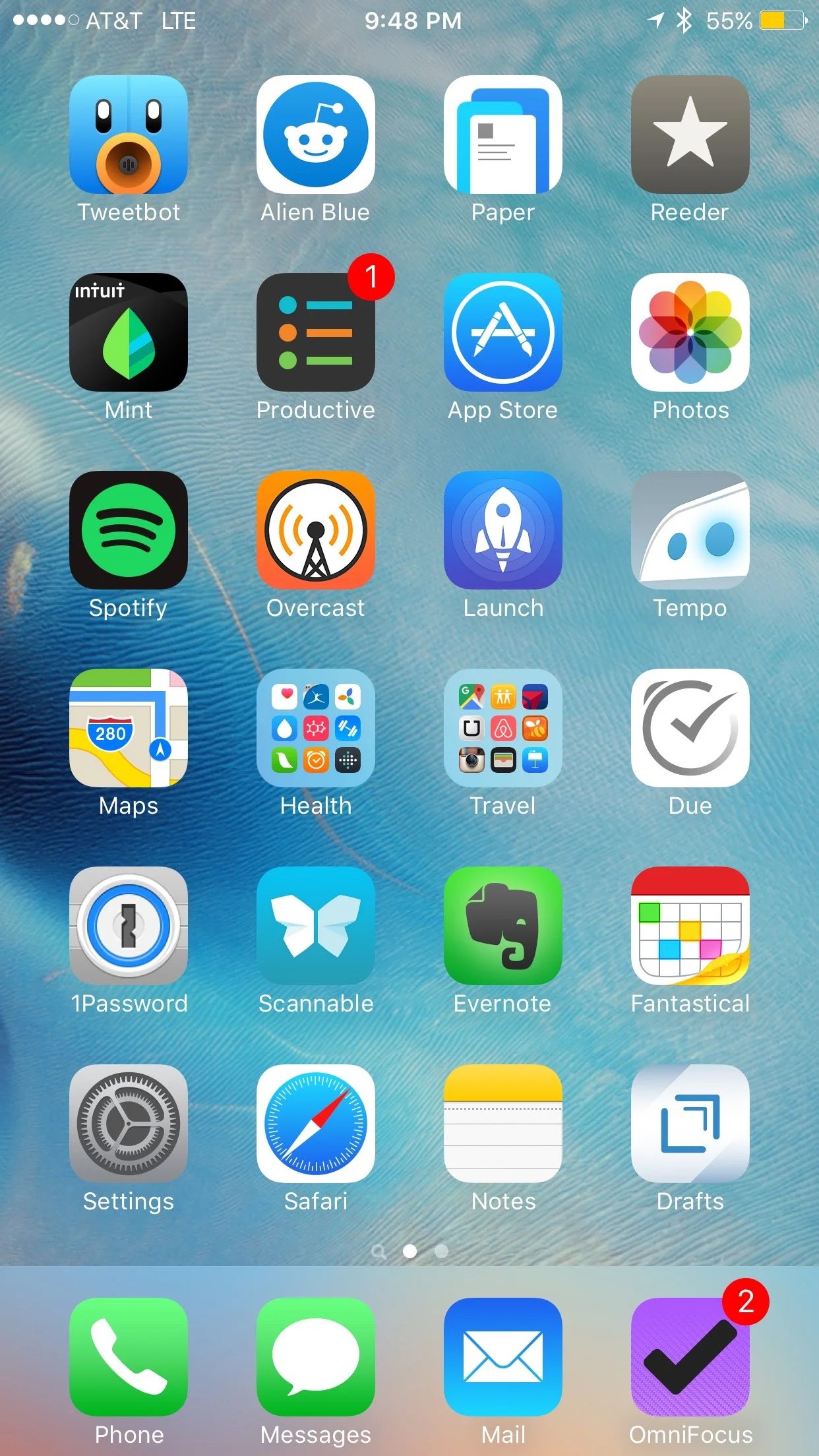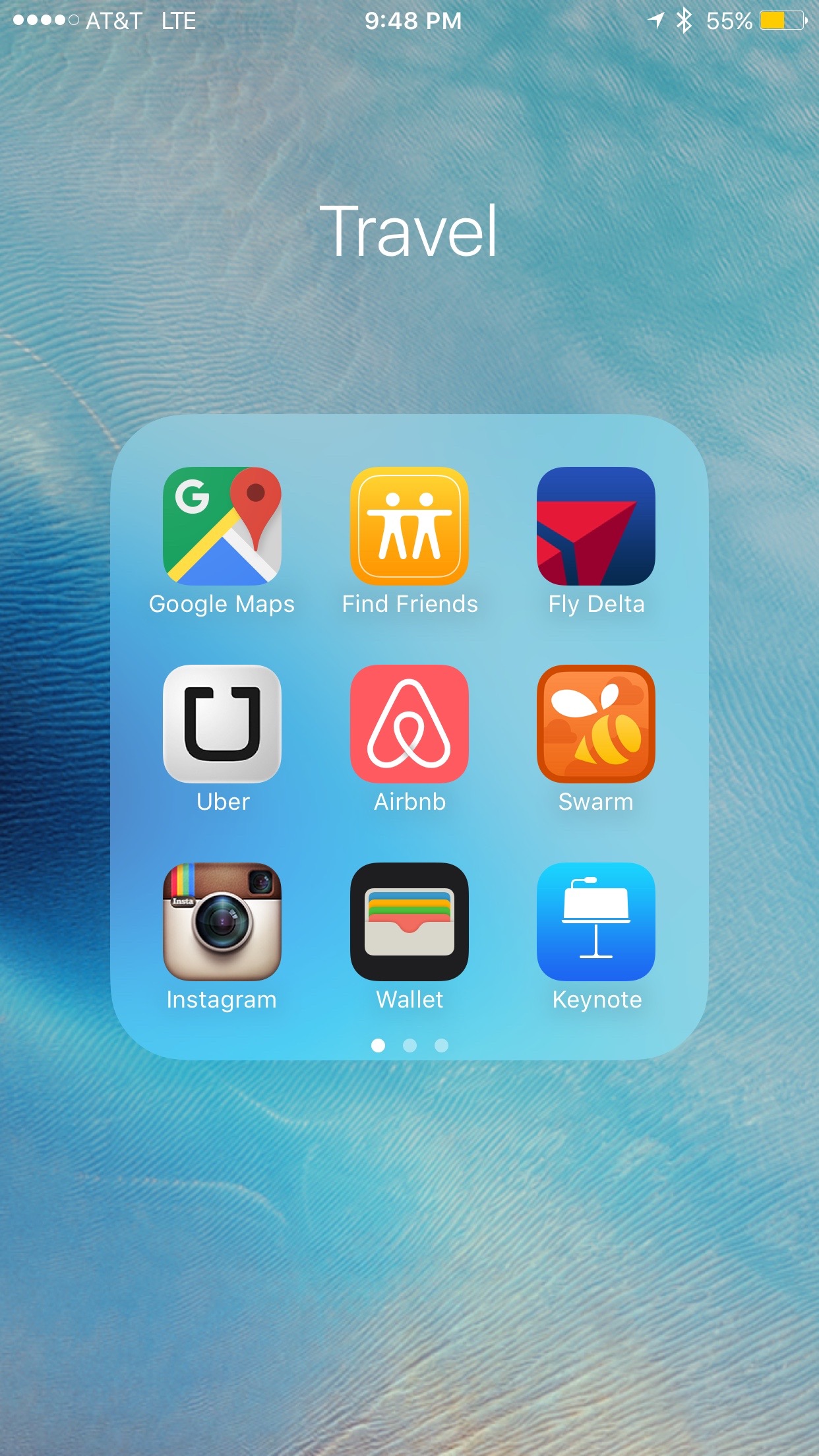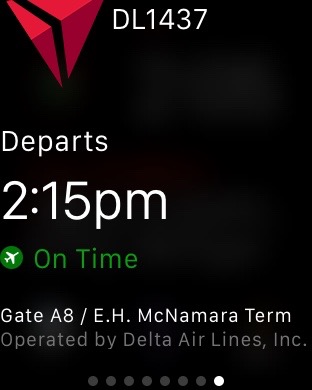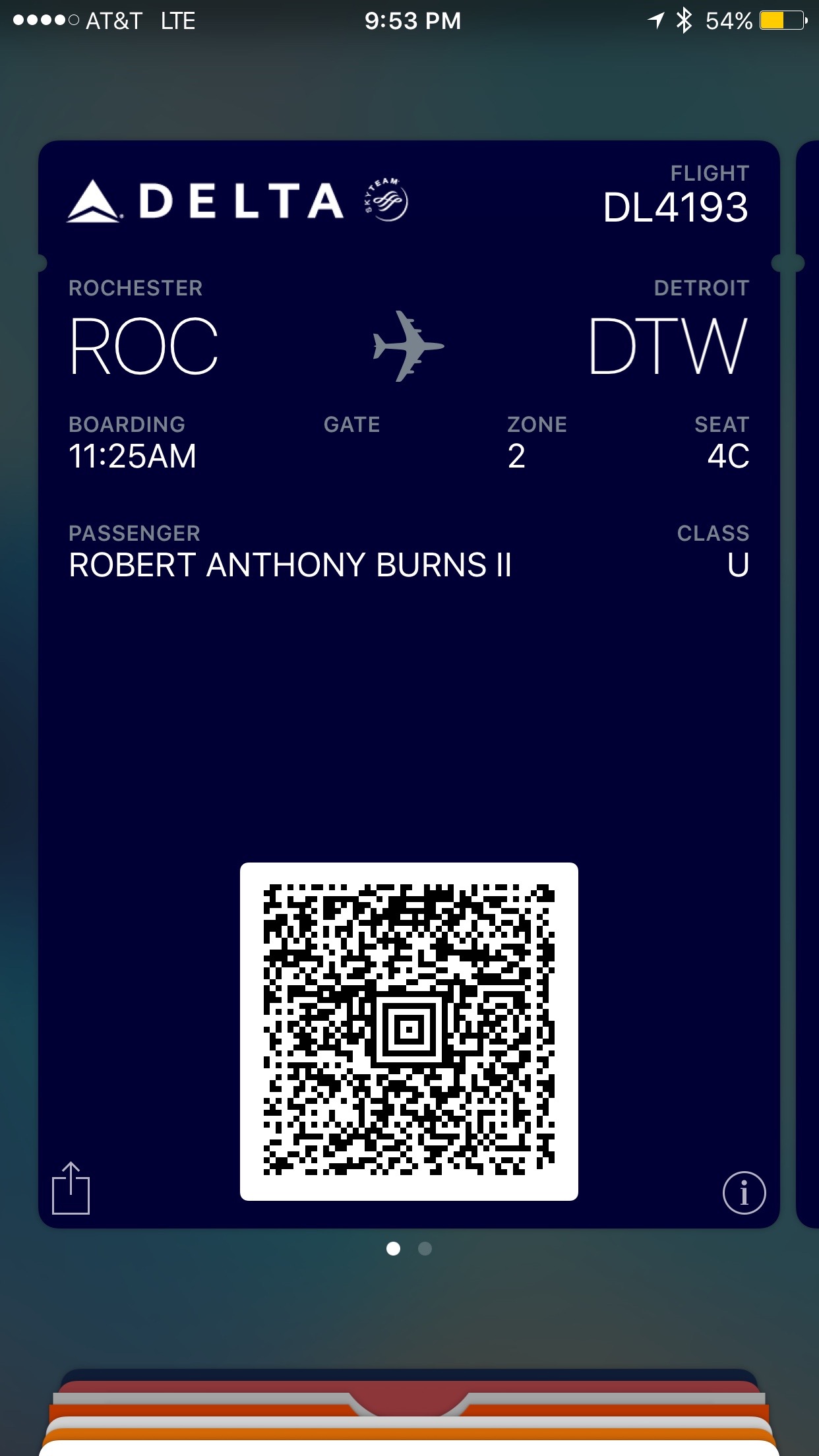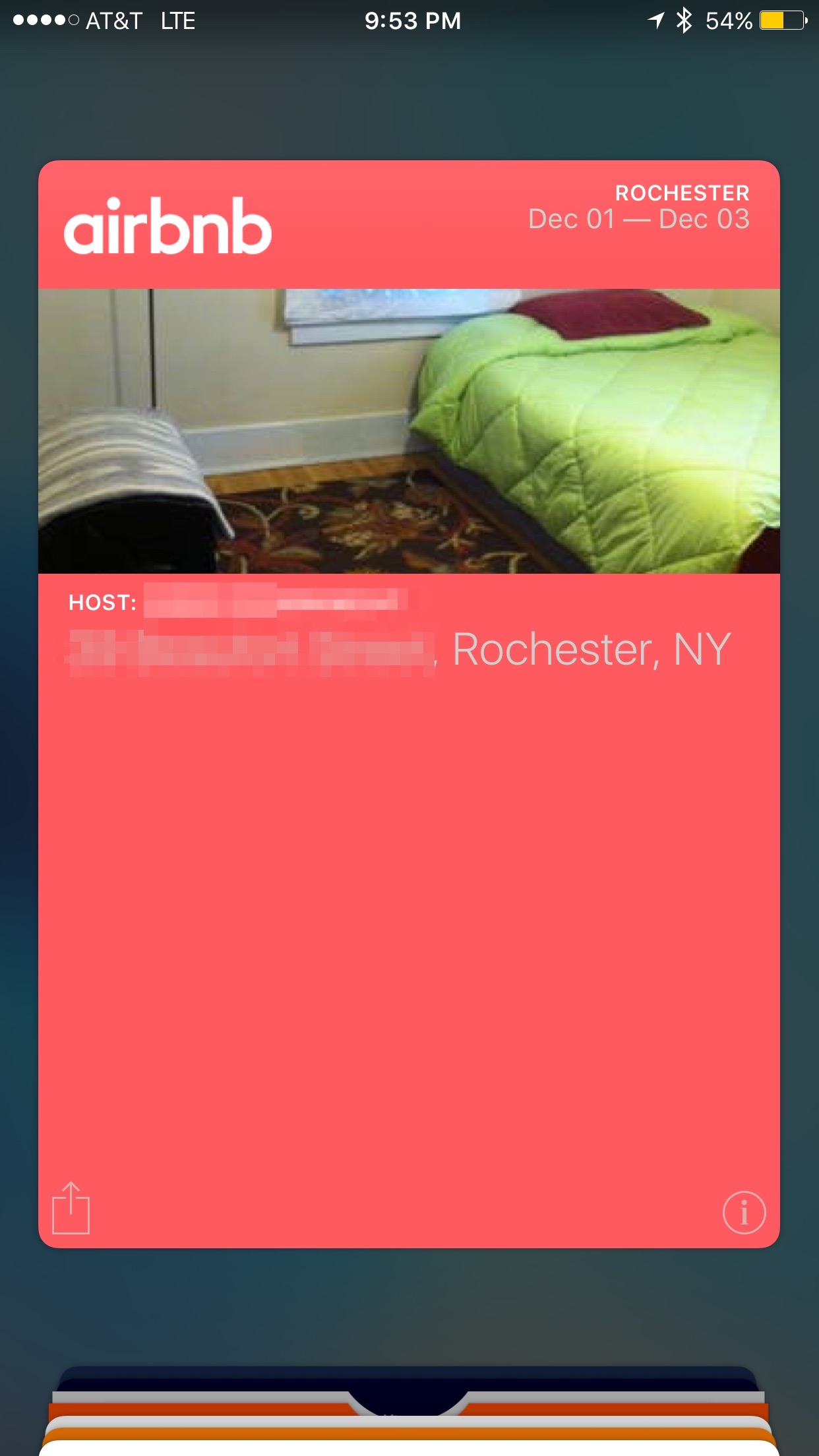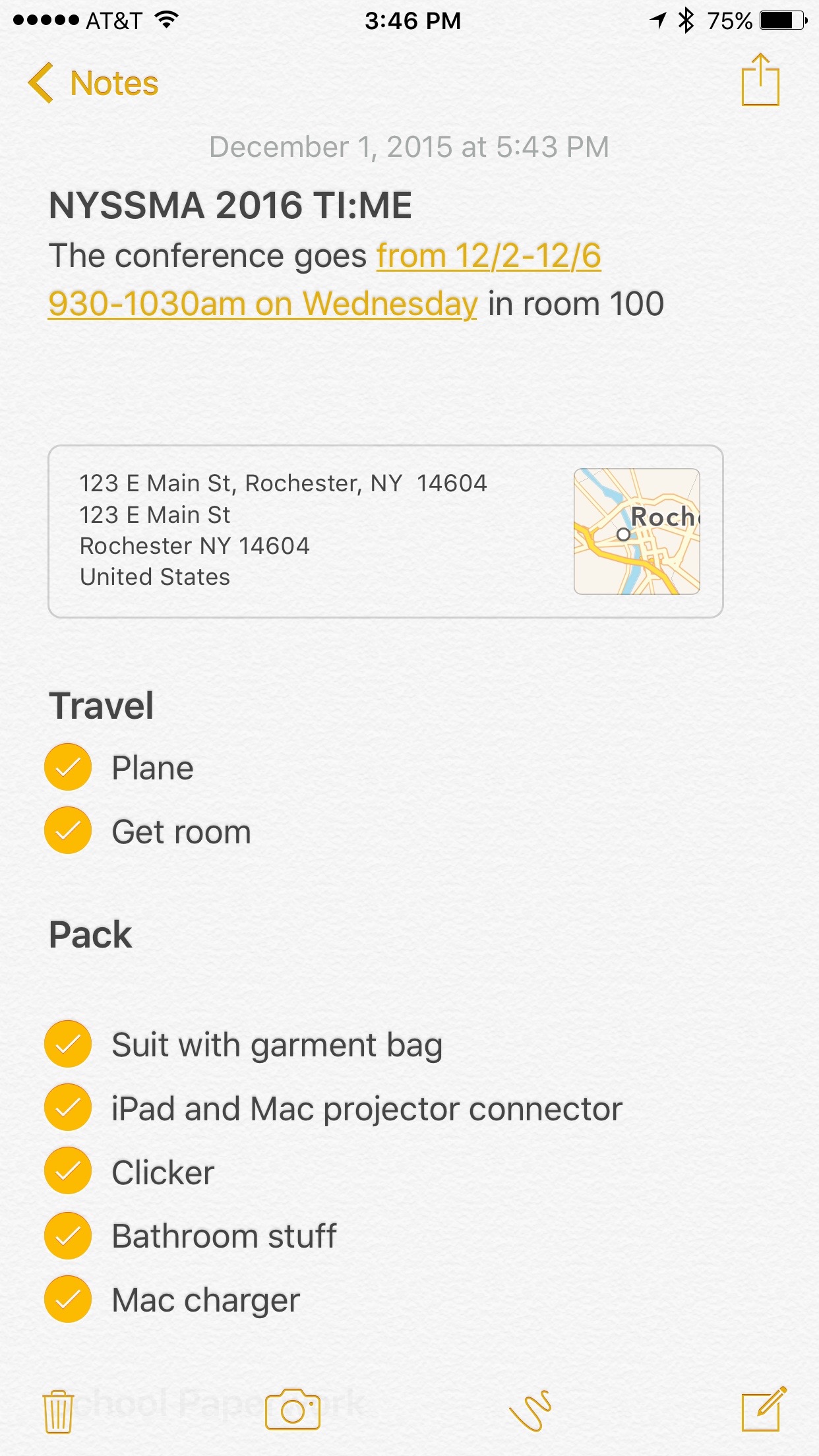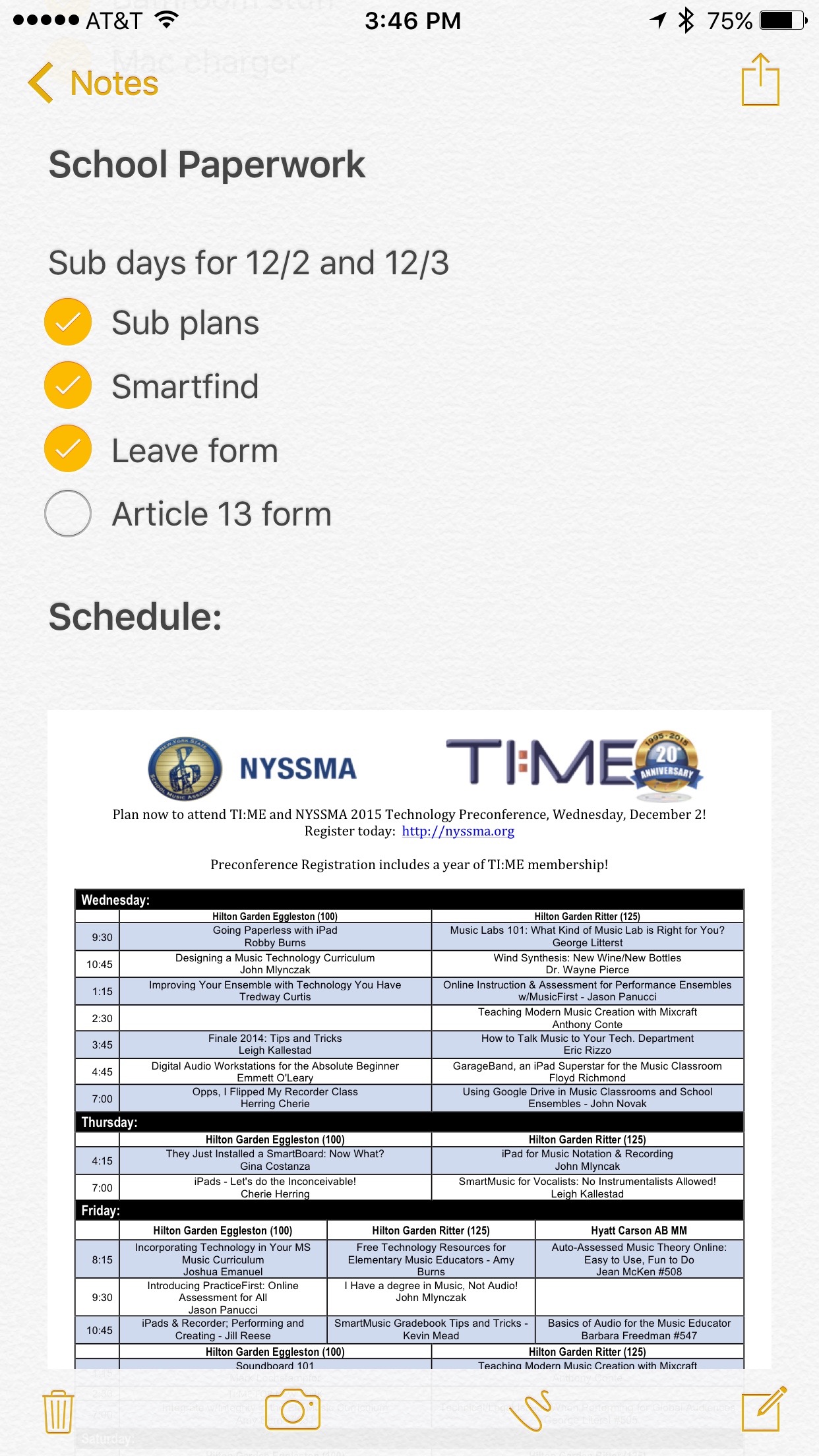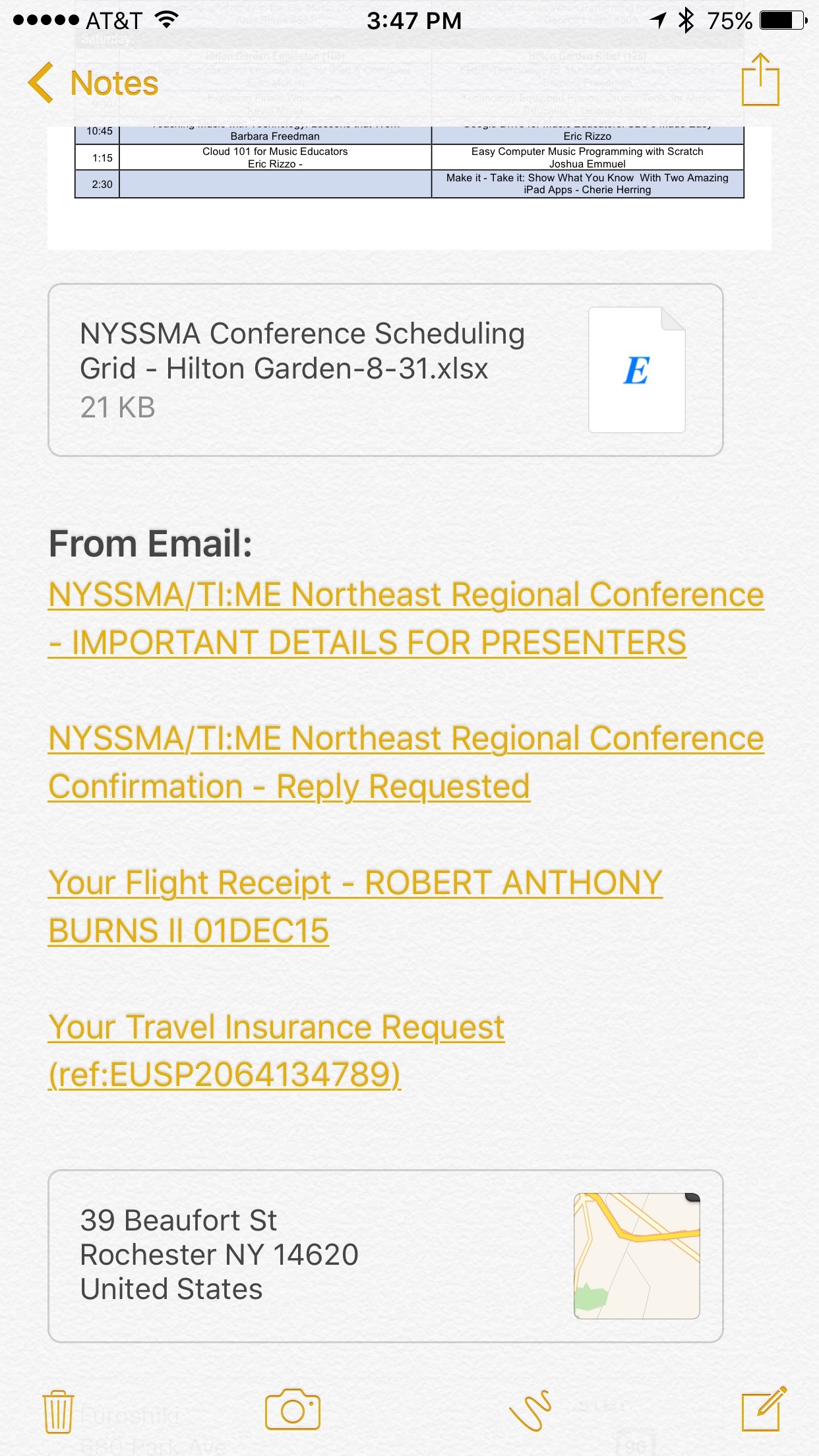Apple Music is coming out. Apple’s purchase of Beats last year, in addition to a ton of recent rumors, makes it pretty clear that a new iTunes update is going to be announced at Apple’s software developer conference, WWDC, on Monday. It will likely integrate the Beats streaming music catalogue into iTunes on all Apple devices and introduce some new features.
I am currently a happy Spotify user. I am also a pretty efficient dude. I hate using two music apps and cannot wait to use just iTunes for all of my musical needs. I am also an extreme edge case when it comes to digital music libraries. I am not a casual listener. I am an archivist. iTunes is not just a way to casually listen to my favorite songs. It is a tool for managing educational resources, searching for recordings spanning a lot of genres and time periods, and general purpose audio file organization. My iTunes Library is about 600 GB and I have no wish to massively downsize it any time soon.
Below, I have detailed some wishes for Apple’s new streaming service. Some of these suggestions will likely be announced on Monday. Others are reasonable but not going to happen just yet. And a few are incredibly unlikely just on the premise that Apple is not going to pump major resources into features that are appealing only to me and not the mass market.
Unify local and streaming playlists, make them both feel native
I want to search for Snarky Puppy and see the albums of theirs that I own, and those on Apple’s streaming service. And I want them all to appear in a smartly organized list where all of them are ready for playback as if they were living on my computer’s hard drive.
When I find something in Apple’s streaming database, I want to add it to my music library and playlists and have those songs appear alongside the ones I own, listenable offline if I so choose.
Separate iTunes on the Mac
What is the worst part of Apple bundling a streaming music service into iTunes? iTunes is a terrible app. It is slow, bloated with features, and used for a ton of things beyond music listening.
I hope Apple takes a cue from the iPhone and separates iTunes on the Mac into five separate apps: Music, video, podcasts, iTunes University, and iTunes Store. Bonus points for separating any current iTunes features relating to the upkeep of an iOS device into a separate app.
iTunes Match upgrade
Paid storage
I currently subscribe to iTunes Match, a service that uploads your iTunes library to the cloud. Songs that are on the iTunes Store are matched, other audio files are uploaded. There is a 25,000 song limit for files that are not on the iTunes Store. Hopefully the pending update to Apple’s music services will allow users to upgrade their storage limit and use iCloud Drive storage that they have purchased towards more file uploads.
Support for all audio files
There are audio file types that iTunes supports on a Mac but will not sync over the cloud. Hopefully Apple fixes this in the coming update. I want to access my entire library on the go, not just those that Apple deems valid.
Better metadata and search
It would be fantastic if iTunes could use its new streaming catalogue to clean up my album art and other poorly organized information. In some cases, I have attempted to do this manually and iTunes Match has actually reverted back to old cloud backups, undoing tedious work.
In my perfect world, iTunes would also allow me to tag music and consistently add information to tracks and albums including but not limited to: personnel on jazz recordings, director/ensemble/composer on classical recordings, record labels, etc. It would be even better if iTunes could differentiate, say, a recording of works by Beethoven, properly tagging each work with the various conductors and ensembles that performed them. This metadata could be cloud based and crowd sourced. For example, I could elect to add it myself, and have it sync across devices[1] or choose to have my files augmented with popular user submitted data. If this were not already useful enough for better organizing and searching a personal library, imagine now how powerful this becomes if it is built into the global search of iTunes. For example, I could search for “recordings of Fritz Reiner and Chicago Symphony Orchestra between 1956–1960,” “albums that John Coltrane played on,” or “records released on Blue Note.”
It would also be really interesting if Apple would extend their system wide tagging feature to iTunes songs. I would love to tag audio files with keywords and have them appear with other files with the same tag in the Finder. I could, for example, tag a recording of my middle school band with “Lake Elkhorn Middle School.” When searching for this tag in the Finder, I would be greeted with all of the documents on my hard drive that I have tagged this, alongside related iTunes files.
Lyrics
Here is a feature for both power users and the masses. Allow for better support with lyrics. I should never have to leave my music app to see the lyrics of a song. Ideally, these could appear with the click of a button, with each word highlighted in real time,[2] and the possibility to easily copy and paste them.
Simple social
Keep this one simple, Apple. Here is all you need: add friends, share playlists, follow playlists, follow playback, one click sharing to social media.
Never happening
I have always wanted iTunes to allow for third party plugins. I find myself often slowing down and looping small sections of music for practice or educational purposes. It would be cool if these power features could be added to iTunes so that I did not need to start up a project in GarageBand or Pro Tools every time I want to do something as simple as slow down a track or splice out a short audio sample. Oh well…
We will see what happens on Monday. I am banking on the streaming and playlist features I mentioned above. There will probably be some attempt to make radio more engaging by perhaps the hiring of artists to DJ human curated stations. Expect some simple social features as well.
If you didn’t notice, iOS devices do NOT support the viewing and editing of metadata added on OSX. ↩
Spotify has this and it is great! ↩