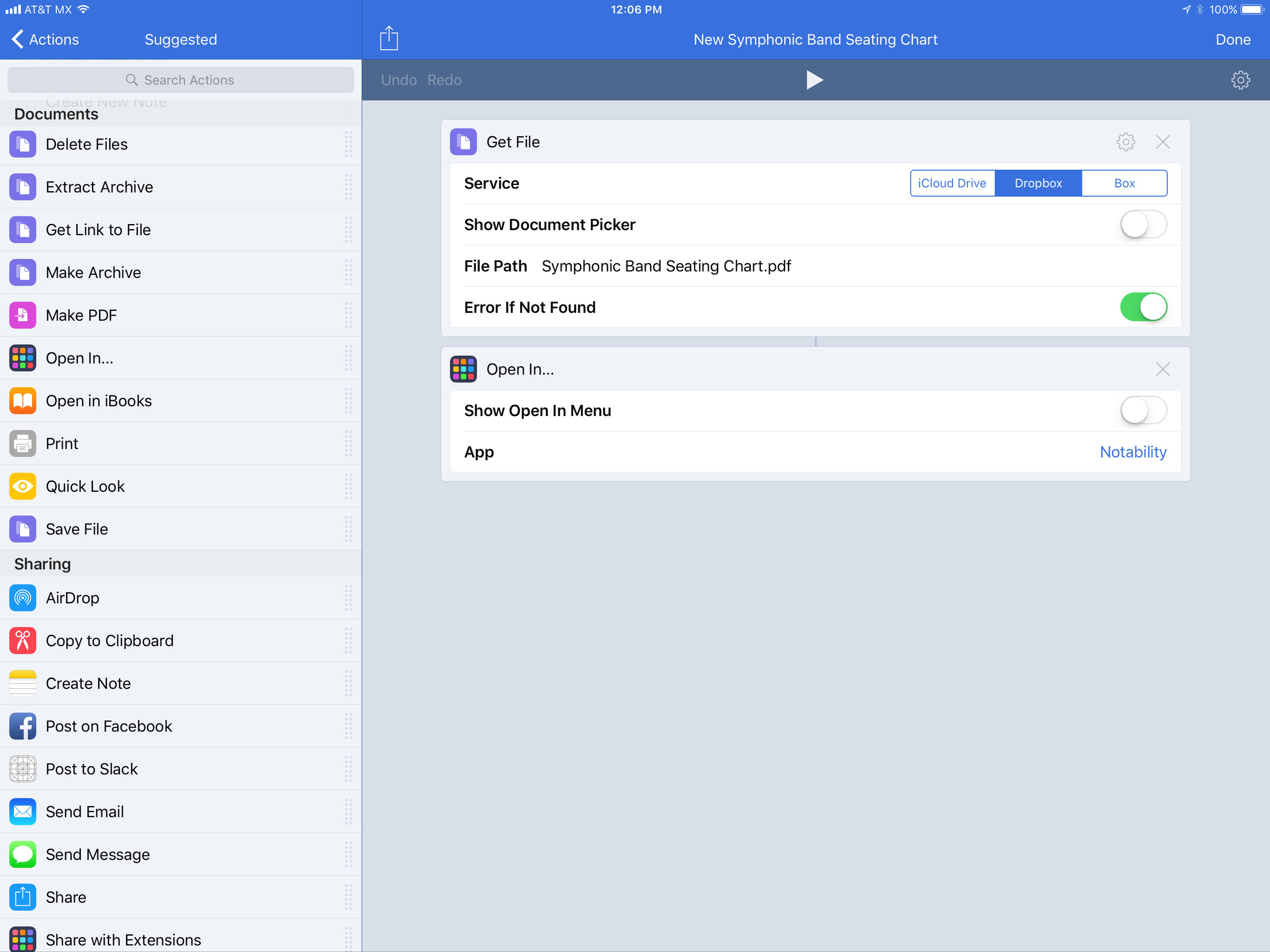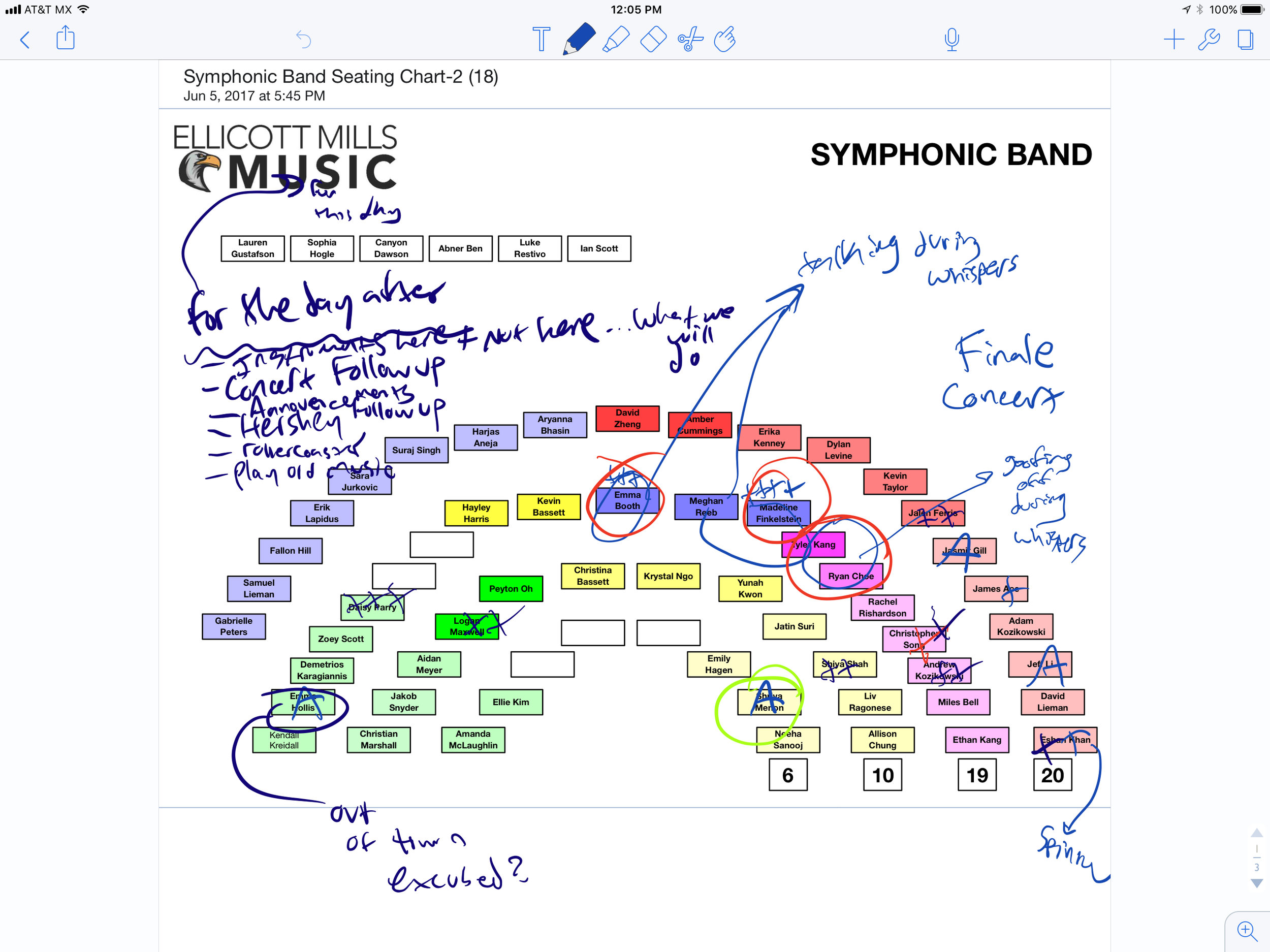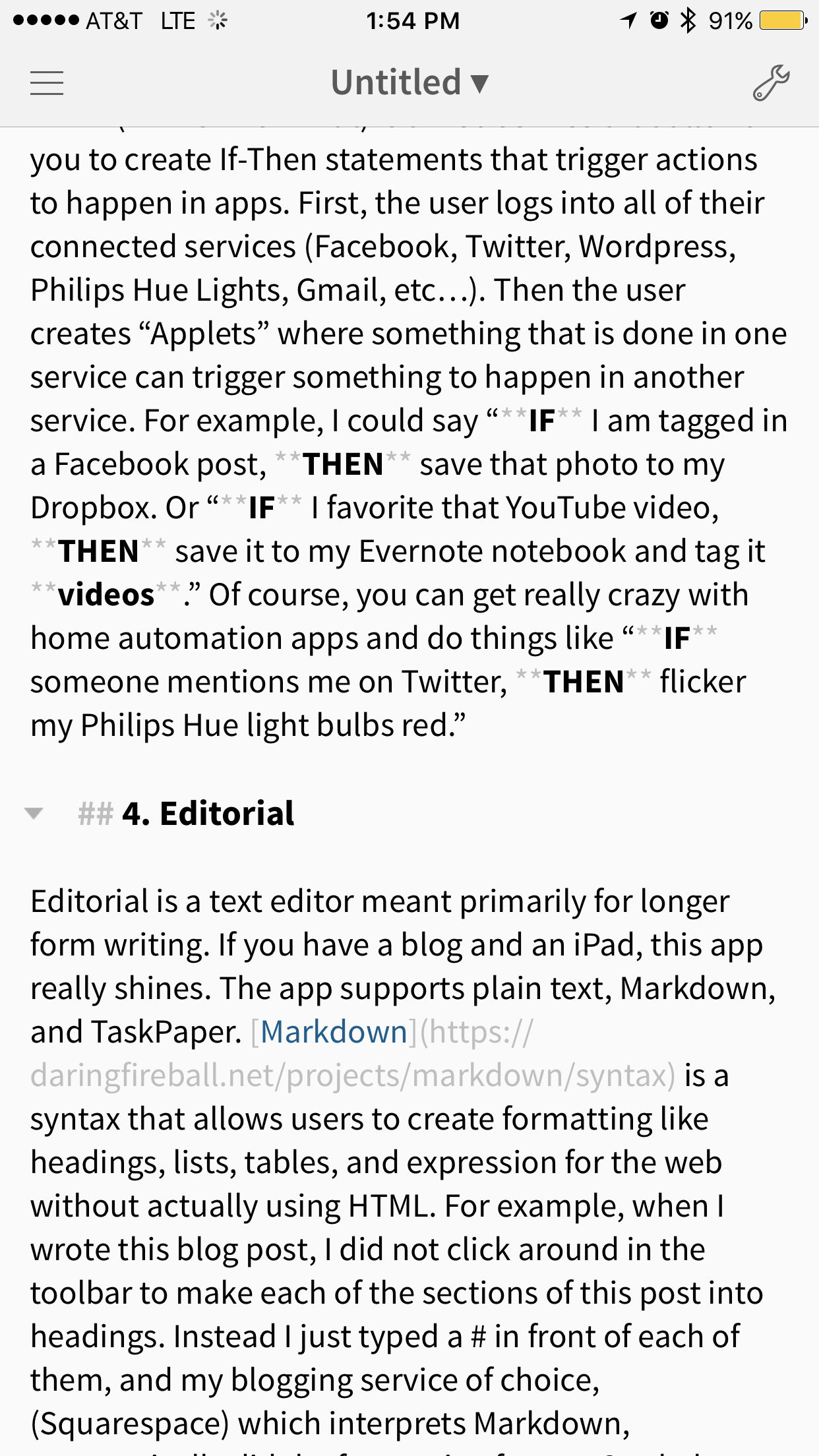A few weeks ago, I detailed my wishlist for WWDC. Below, I have reposted it with what Apple actually announced. My assessment over whether or not a feature was announced is based on whether or not the feature was announced verbally during the keynote, not on a slide or later discovered within the OS.
MACOS
-News app to mirror the one on iOS NOPE
-improvements to pro apps (Final Cut Pro X and Logic Pro X) and additions to the Photos app NOPE
-splitting iTunes up into separate apps like what is on iOS: separate app for Music, TV, Podcasts, and iTunes Store NOPE
IOS
-default apps (won't happen) NOPE
-serious overhaul of iPad productivity (better file system, better home screen, drag and drop, better multitasking, more control over audio ins and outs) YESX100
TVOS
-PiP NOPE
-Ability to watch TV content from two apps at once NOPE
-ability to command with Siri without the Remote app (for example, I want to say to my phone, “hey Siri watch Game of Thrones,” and have it turn on the TV, launch the HBO app and start the most recent episode) NOPE
-ability to sync all Apple TVs in the house so that they show the same video at once (for parties...also, this won't happen) NOPE
WATCHOS
-smart contexts: ability to change Watch face, complications, and notifications based on sensitivity to time and location CHECK, Siri watchface
-better audio controls (easier to access Now Playing screen, complications to play and pause audio, ability to scroll the crown for volume and use hardware buttons for control whenever audio has recently been playing) CHECK, sort of with swipe to audio controls within Workout app
GENERAL
-Siri improvements (more reliable, faster, more open to third party apps, better integration with tvOS, local dictation and basic commands CHECK
-AirPods with always listening Siri NOPE
-improvements to iCloud Drive (shared folders, files, and URLs) CHECK definitely to shared files, but not sure about others
Here are some of my favorite features that reddit users replied with:
-Multiple iOS user logins NOPE
-Hey Siri on Mac NOPE
-custom watch faces NOPE
-open CarPlay up to more developers (pasrticular third party maps apps and messenging apps) NOPE
-iOS dark mode NOPE
-Workflow integration NOPE
-Open up NFC to third party apps CHECK
-Apple Pay your friends and family over iMessage CHECK
-Apple Music continuity NOPE