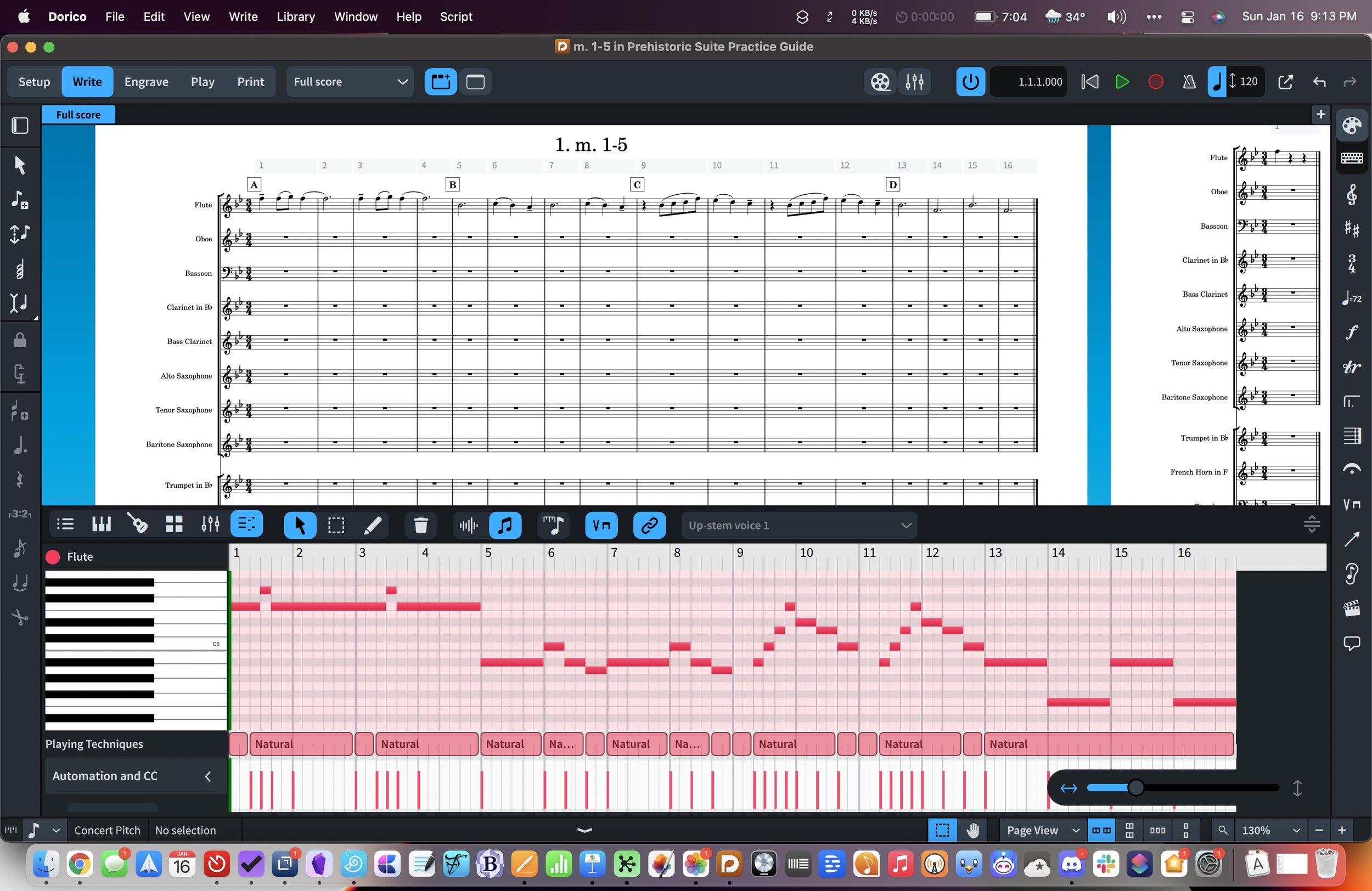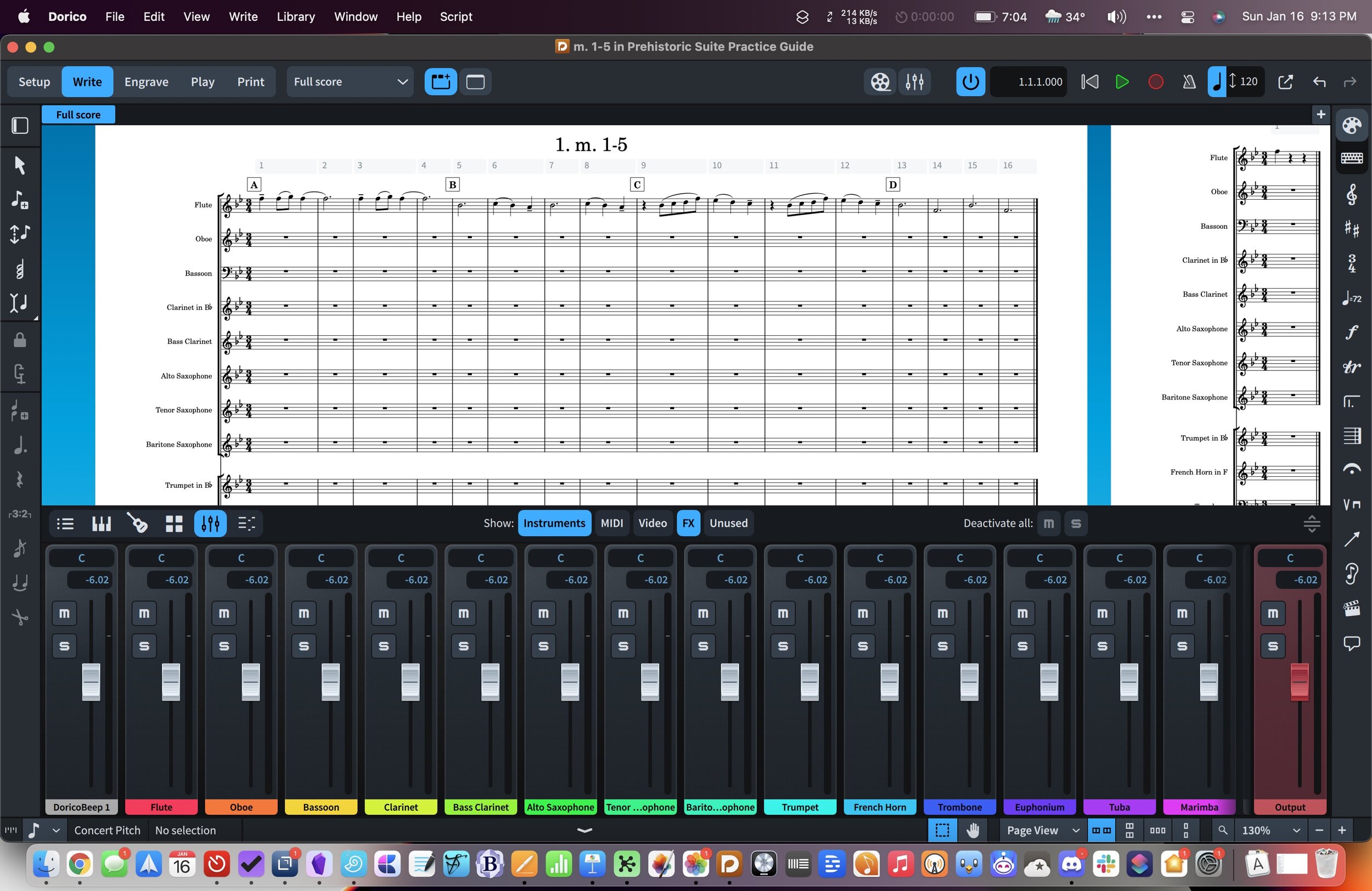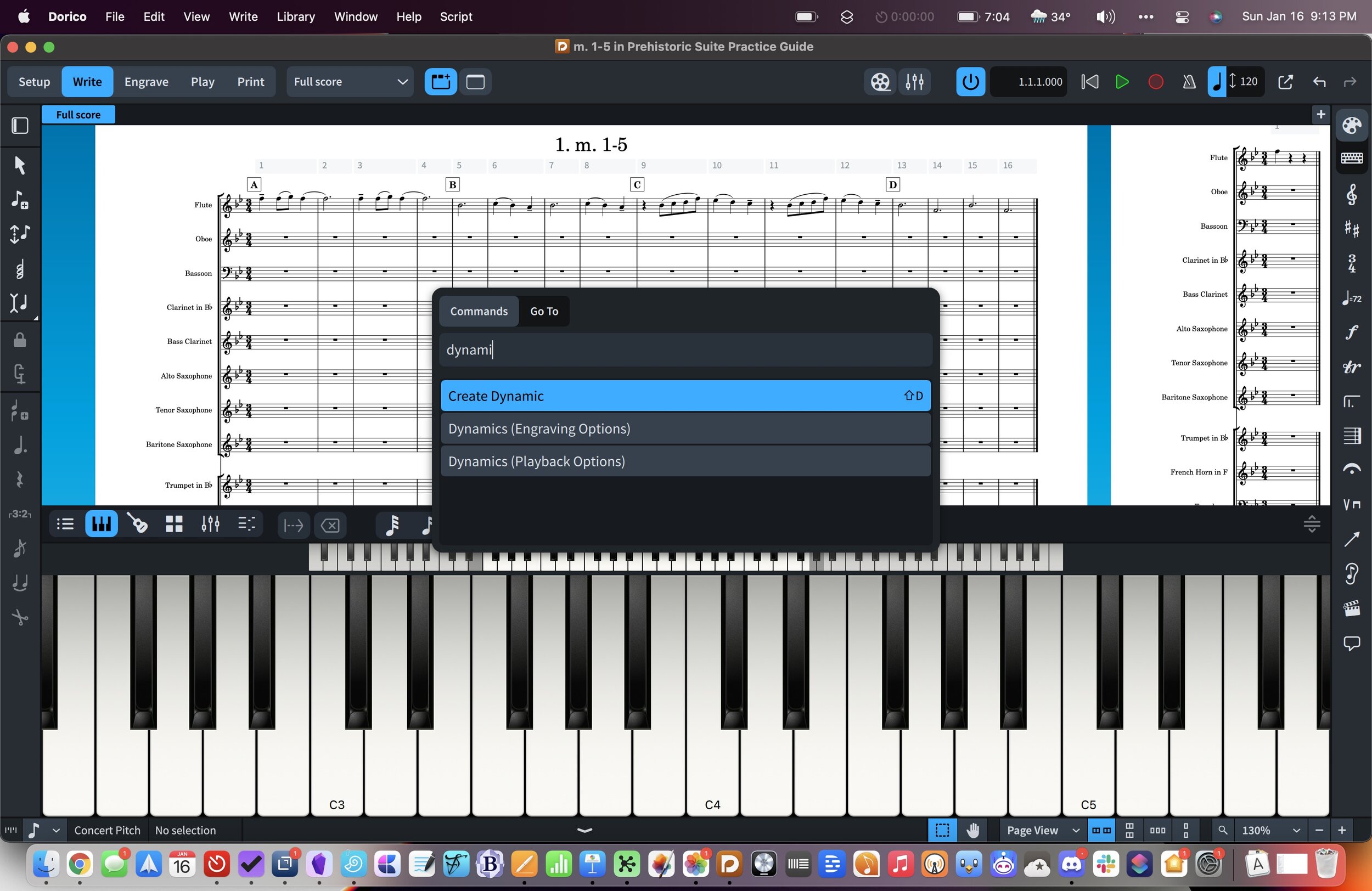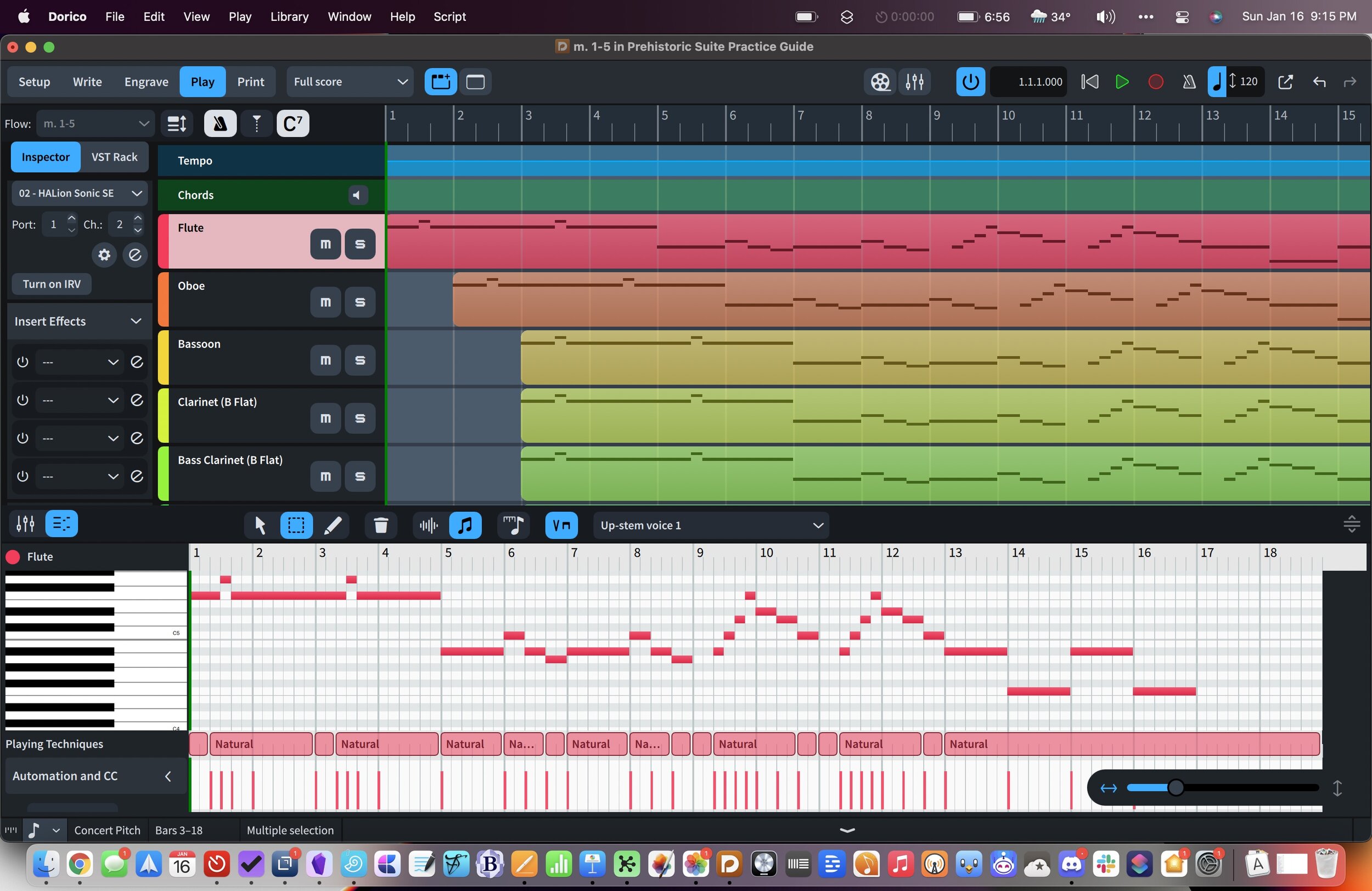Project Templates
You can now turn any project into a template. Templates appear in the File menu, under the New from Project Template selection.
Previously, I used a Siri Shortcut to manage project templates in Dorico. I wrote about that for Scoring Notes here. My shortcuts method handles some of the file management for you and is worth a look if you want to learn more about macOS and iOS automation.
Generally, I think it is a benefit to store templates inside of Dorico, and I will be taking some of my most frequently used templates in the Shortcuts app and moving them inside of Dorico.
Library
Dorico moves most options relating to customizing the app's behavior into a menu called Library. It drives me nuts when professional creative software stores its settings across numerous custom preference panes throughout the application. This adjustment makes customizing Dorico's various options more discoverable, regardless of the mode or context they relate to.
The new library features also include many new options for font styles, which I am sure will make David MacDonald very happy.
M1
Dorico 4 works with Apple Silicon. From Scoring Notes:
Dorico 4 is the first Dorico version, and the first of any of the major desktop applications, to support Apple silicon Macs, such as the M1 MacBook Pro, iMac, and Mac mini. If you have an Apple silicon Mac, Dorico will run as a native application by default. However, if you use VST plug-ins, Dorico can only load VST plug-ins that can run natively on Apple silicon as well, and these must be VST 3 (there is no support for VST 2 plug-ins on Apple silicon). It is possible to force Dorico 4 to run under Rosetta 2 on Apple Silicon, which will allow VST 2 and Intel-native plug-ins to be loaded, though at the expense of slower overall performance.
Overall, Dorico 4 is a huge step forward. I imagine a lot of the work on this update was done in preparation for the iPad release. Now that both versions exist, I expect that the shared development platform between desktop and mobile will mean that future updates are released in side-step and continue to be feature-rich.