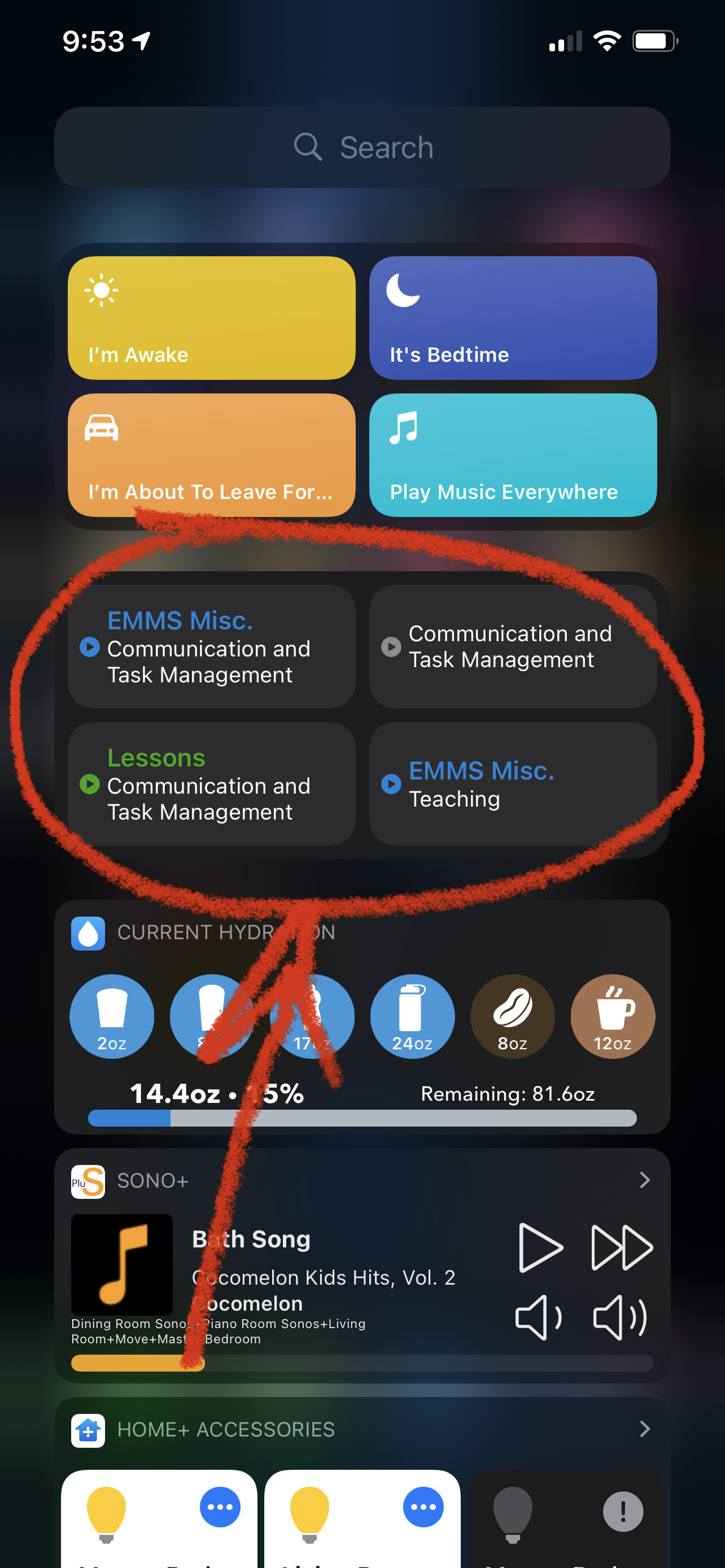Using Apple’s Catalyst technology, Timery for Mac is built off of the iPad experience, with tweaks that make it adhere to macOS standards.
The hardest thing about time tracking is remembering to start and stop the timers. Because Timery has such a user-friendly design, it becomes way easier to trigger timers. Support for always-visible iOS widgets and support for Shortcuts make the experience even more frictionless.
The app is now available for the Mac using Apple’s Catalyst technology which I have recently taken about on my podcast (listen and subscribe below). forScore for the Mac is also made using this technology.
A TImery widget on iOS can be fixed to your Homescreen where you can see which timers are running and quickly launch the ones you need most.
I enjoy using the same apps for doing things across platforms. Timery is no exception. And because the Timery app takes advantage of macOS platform norms (like putting all of its commands in the menu bar), you can do cool things like automating it with Keyboard Maestro.
The only reason I might continue to stick with the standard Toggl app on Mac is because it does even more to take advantage of the system. For example, you can pin the window so it stays permanently visible on the screen no matter how many other windows you have open. It can also detect when your keyboard and mouse aren’t in use and offer to backdate the time you were idle (or working) based on your computer activity.
If you want to learn more, check our the MacStories review, linked below with a quote:
Timery Comes to the Mac and Makes Time Tracking With Toggl Easier Than Ever -- MacStories:
I’d still like to see reports added to Timery in the future, but I’m glad the Mac was addressed first. Time tracking is the sort of activity that needs to exist everywhere to be most effective. I’ve spent the past couple of years using Toggl’s Mac app, which has improved dramatically in that time, but I’m glad that I can now learn one set of keyboard commands and use them across both the iPad and Mac. If the lack of a Mac version of Timery was holding you back, now is a perfect time to give the app a try.