Music theory, explained with Oreos
No comments necessary, just click the link and enjoy.
Music theory, explained with Oreos
No comments necessary, just click the link and enjoy.
Speaking from the perspective of a user interface nerd, I found this blog post from Brad Ellis to be very interesting.
Why Reach Navigation Should Replace the Navbar in iOS Design:
The UINavigationBar, navbar for short, has been around since the original iPhone. Historically, navbars have been convenient and clear, easy to understand and easy to build.
Then phones ballooned, enough that the iPhone 7 Plus supplanted sales of the iPad mini. Now, if you own a modern iPhone, navbars can feel unwieldy — literally out of touch.
Burgeoning screens mean the distance between the navbar and our thumbs has grown. The screen on a 7 Plus is so tall it would take a thumb-length increase of 150 percent to reach those pesky buttons with one hand. Just another knuckle or two. Nothing weird.
As devices change, our visual language changes with them. It’s time to move away from the navbar in favor of navigation within thumb-reach. For the purposes of this article, we’ll call that Reach Navigation.
For those who don’t know about it, Tile is a brand of small connected devices that can keep track of your belongings. They are thinner than cardboard and can attach to your key chain or fit in your wallet. Through a mobile app, your phone can stay connected to them over Bluetooth and help you track where they are on a map wherever they were last connected to the internet. I keep one of these in my backpack and one of them in my wallet.
I was in a coffee shop in Denver last week when I got a notification from the app telling me that my Tile had just helped someone else track their Tile. I was curious, so I Googled the notification and found out more about the feature...
If you placed a Tile in your bag before you misplaced it, every phone in the community can help you search. Just select “Notify When Found,” and we will! As soon as someone running the Tile app comes within range of your bag, we’ll send you its location. Use your phone to guide you to the exact spot your bag ended up.
I’ve got to say, this is pretty neat. I love the idea, and its one of those things that just works. My favorite features of apps are the ones that solve a problem for me that I didn’t even know I had in the first place. It is not unlike when Google and Apple maps started telling me how far I was from my next location in my calendar, and how long it would take for me to drive there.
Tiles are really useful, and they make great stocking stuffers around the holiday season (that is how I received my first Tile).
The Ravenscoft 275 is a piano app for iOS that I just learned about. It sounds truly fantastic. I do not do any of my audio power lifting on an iPad so I am not sure the price ($35.99) is worth it.
Apps like this make me dream for a day when the iPad can run a real digital audio workstation with full plugin support. I have dumped a lot of money into Waves and Native Instruments plugins over the years and I like having them at my disposal. iOS technically does support something like audio plugins. It is called inter-app audio apps (a mouthful,I know) and it allows third party audio plugins to be run in GarageBand. The app Audiobus allows you to make third party plugin apps work with third party DAWs (and more). I did a brief video demonstrating the feature a few years back. You can watch it here.
Just this past week I was recording a forthcoming episode of my podcast with Chris Russell (which should be posted within the next few weeks) on working with digital scores. We got talking about stand alone sheet music reader devices, in particular how previous devices were made instantly irrelevant when the iPad came out.
Click the link below to read about a new device in this class, the Gvido Digital Music Score. The article goes into depth about the technical details of this device. I still cannot see how something like this is going to take off when even the top of the line iPad Pro is only hundreds of dollars cheaper and can do way more. I have a Kindle Paperwhite and I do think that E Ink is beautiful and far easier on the eyes during extended lengths of use. Still though, I think I would choose my iPad over this any day of the week.
Early impressions of the Gvido music e-reader from the 2017 MOLA conference
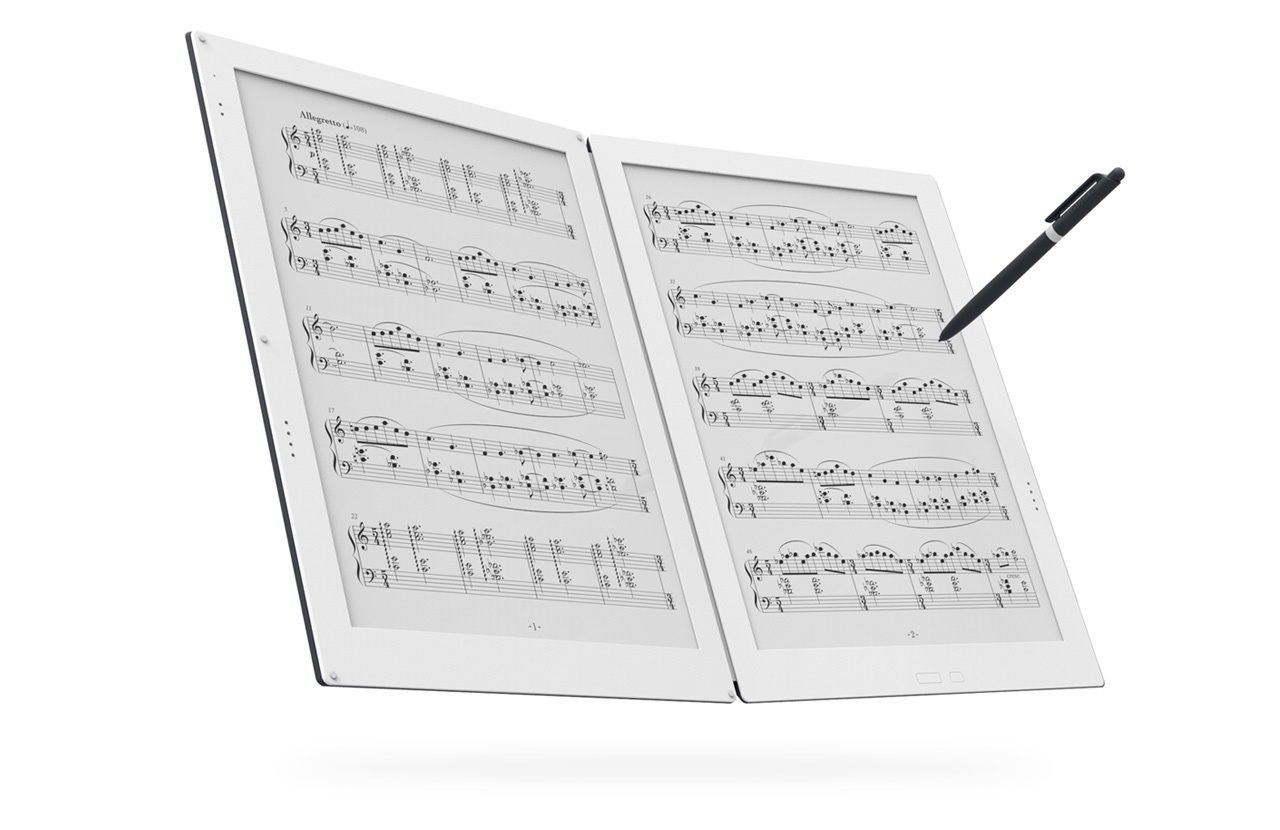
OpenScore: Liberating sheet music:
Launched just a few weeks ago, OpenScore is a new crowdsourcing initiative to digitize sheet music by the likes of Mozart and Beethoven, and make them freely available for everyone to use for any purpose. We have come a long way since we announced the project back in February, and I would like to share the developments with you now.
This is an incredibly ambitious initiative and will have a tremendously positive impact on the music community. I admire their method of creating incentive for users to contribute to the catalogue:
The lesson we took from other projects is that if you sit around and wait for people to transcribe the pieces they like, you’ll end up with ten transcriptions of the first movement of Beethoven’s 5th Symphony, and none of the other movements. We will overcome this by placing a bounty on works that have not yet been transcribed. The bounty comes in the form of free membership of MuseScore’s score sharing website.
I might consider transcribing something. I am also going to be contributing to their Kickstarter, which you can view by clicking here.
I am trying to be careful not to post too much about iOS 11 and the new iPad Pro on this blog, but a post from David Sparks last week struck me as quite relevant for musicians and educators. David Sparks is an Apple productivity guru, and co-host of one of my favorite podcasts, Mac Power Users.
Sparks is also a jazz enthusiast and plays the saxophone in his spare time (although I am not sure how he has any). In my opinion, he is a primary authority on using iPads for work, and he has been using the new 10.5 inch pro for over a week now. He highlights a few uses of the Apple Pencil with music apps in a recent blog post of his. I have quoted it below...
David Sparks: One Week with the New iPad Pro:
In addition to a faster screen render, the new iPad also provides a faster scan for the pencil at 240 times per second. You won't notice any difference when drawing quickly. The first time I tried it, I made broad fast strokes on prior generation iPad right next to this 10.5 inch iPad and couldn't notice a difference. Then I got thinking about the times I try to use the pencil with precision and I started doing some tests. I use the pencil to make very small and detailed annotations on PDFs. I also use the pencil to write music in NotateMe. It was with that second test that I really got religion. NotateMe allows me to write music on my iPad with my pencil. It transcribes the music as I write it and even gives me a little preview. I like using the application to sketch of ideas for songs and solos. This task gets a lot easier with a higher scan rate on pencil. The application gets a better reading and, as a result, gives me better response. No longer do my eighth notes turn into quarter rests. One remarkable part about all this is the fact that I did not have to buy a new Apple Pencil. The iPad improvements were all that were needed in order to give my existing Apple Pencil these new powers.
The Scoring Notes Blog has the scoop. I haven’t played with the chord symbols yet but from the screenshots, they appear very well implemented.
Today Steinberg released Dorico 1.1, the most comprehensive update to the scoring program since the software’s initial October 2016 release.
I am aware that this update has been highly anticipated and that you probably have a lot of urgent questions.
So, what would you like to read about first? The addition of all the ornaments from Bach’s Clavier-Büchlein vor Wilhelm Friedemann? How slurs can automatically be placed on the first or last note of a tie chain, Mahler-style? That rests can now be nudged by any arbitrary distance, not just whole spaces? Chord symbols? The slight overhaul of the commands to control beaming? The implications of Dorico‘s polymetric features on bar numbering in multiplayer Layouts? How to notate…
Ah… Chord symbols it is, yes? Are you sure? Because, I’m telling you, that bar numbering stuff is fascinating.
Yeah, yeah, okay. Chord symbols.
...keep reading the article to get all of the fine details.
In this weeks episode, I am joined by Paul Shimmons (band director, music tech in education blogger, and podcaster). We have a great time talking about our various workflows for reading, editing, annotating, and organizing our PDFs. This episode was recorded shortly after the announcement of iOS 11 which will bring a lot of new productivity features to the iPad. Naturally, we had to discuss these announcements and how they might reshape our PDF workflows next fall.
You can listen to the episode here.
Jon Pareles writing for the New York Times...
On ‘OK Computer,’ Radiohead Saw the Future: Ours:
It all came true. Twenty years after Radiohead released “OK Computer,” capitalism’s tech overlords have inexorably cultivated a work force and customer base of wish-they-were-androids. Using algorithms that ruthlessly tabulate every available metric, they are determined to maximize efficiency, and they see no profit in human downtime, imperfection or ideals. On “OK Computer,” Radiohead saw it coming, amid all the other alienation and malaise that its songs would enfold in melody and noise.
This is a great write up celebrating the 20 year anniversary of one of my favorite albums from one of my favorite bands. Radiohead saw where music technology was heading and paved the way for future musicians to blur the line between human and robot.
After 20 years, it’s clear that “OK Computer” was the album on which Radiohead most strongly embraced and, simultaneously, confronted the legacy of the Beatles. Radiohead picked up chord progressions (like the pivotal bit of “Sexy Sadie” in “Karma Police”), instrument sounds and ideas on structure from the band, even as it completely inverted its 1960s optimism.
I have often compared Radiohead’s use of technology in the recording studio to the Beatles’ studio practices in their later albums. It’s nice to see Pareles dig into this comparison a little further.
You can celebrate this amazing album by checking out their reissue, "OK Computer: OKNOTOK 1997 2017,” which is a remaster of the original CD, includes eight B-sides for EPs they released in the 90’s, and recordings of never before released songs from the “OK Computer" era.
Click here to listen on Apple Music.
Find Robby elsewhere on the web