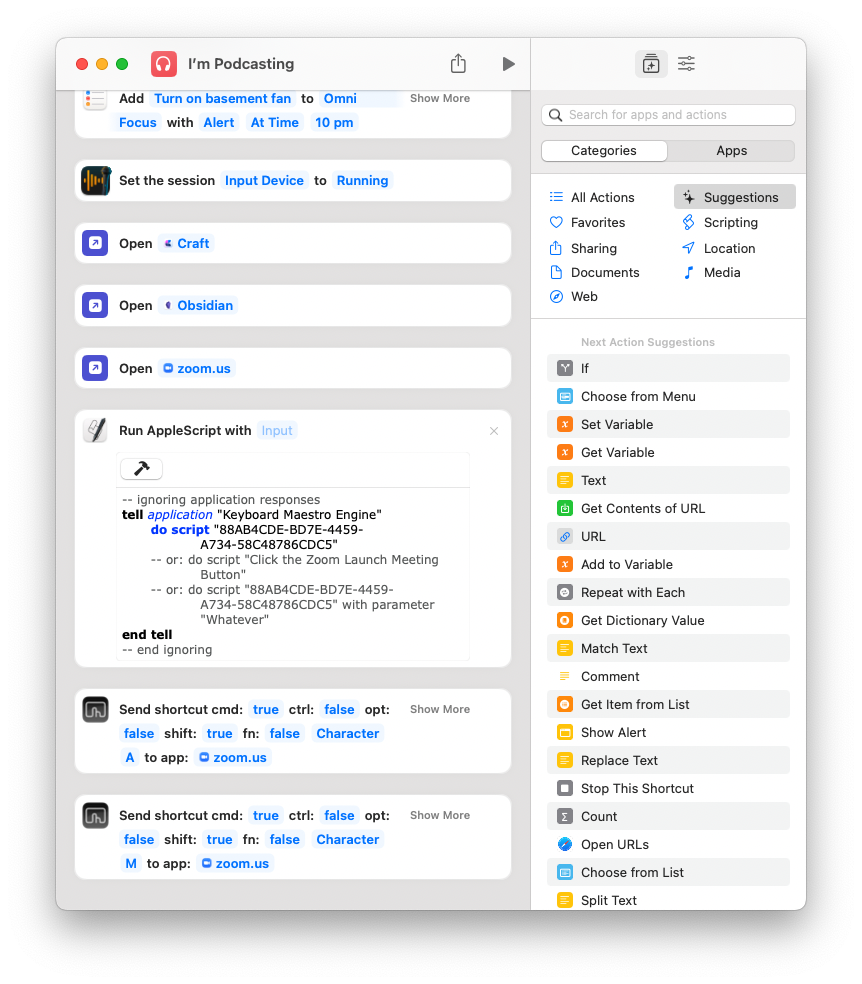Audio Hijack 4 is Here! | Rogue Amoeba Blog:
Today, we’re thrilled to unveil a major upgrade to Audio Hijack, our flagship audio recorder and processor. Audio Hijack 4 brings both powerful new functionality and powerful new interfaces, to make its ability to record any audio on your Mac more accessible than ever. With an absolutely ridiculous 107 new features, enhancements, improvements, and bug fixes, Audio Hijack has never been better.
Read on to learn more or just click to download Audio Hijack 4!
Audio Hijack is an essential tool in my workflow. I use it to do everything from recording my podcast to capturing audio from apps. It's sort of a Swiss Army Knife of audio utilities on the Mac. And today it gets better.
You can read the post from Rogue Amoeba above to get the full scoop. You can read my previous post on Audio Hijack to get a feel for how I use it. I also had Rogue Amoeba's CEO Paul Kafasis on Music Ed Tech Talk to talk about all sorts of creative ways to use their audio apps in the classroom.
My favorite new feature of Audio Hijack 4 is the Shortcuts integration.
I can now automate features of Audio Hijack by adding actions in my Shortcuts. One example of this is my "Podcasting" Shortcut which I trigger before I record my show (or go on Zoom calls).
This Shortcut...
- reminds me to turn off my fan (using the speak text action)
- tracks how long I record in the time tracking app Timery
- sets a reminder to turn back on the fan later in the evening
- opens Craft and Obsidian (where I keep my show outline and show notes, respectively)
- opens Zoom, launches the meeting, mutes my mic, and records the call (as a back up)
Now I can add Audo Hijack as a step. In the action above, I am having it automatically start running my "Input Device" session, which takes the audio input of my Scarlet 6i6 audio interface and records it as an AIFF.
This Shortcut also puts my devices into a Podcasting Focus mode which silences all notifications except the ones from my wife.