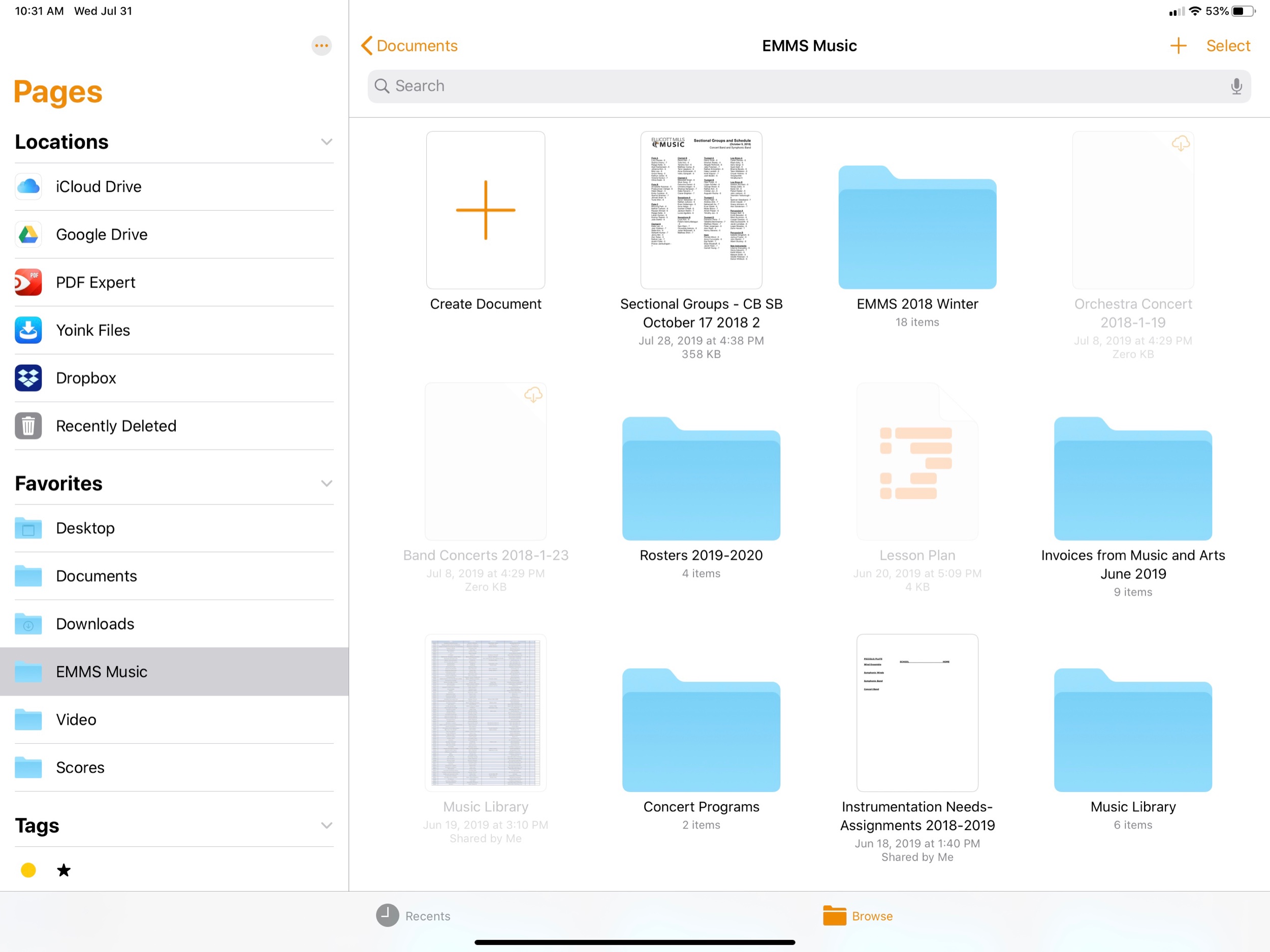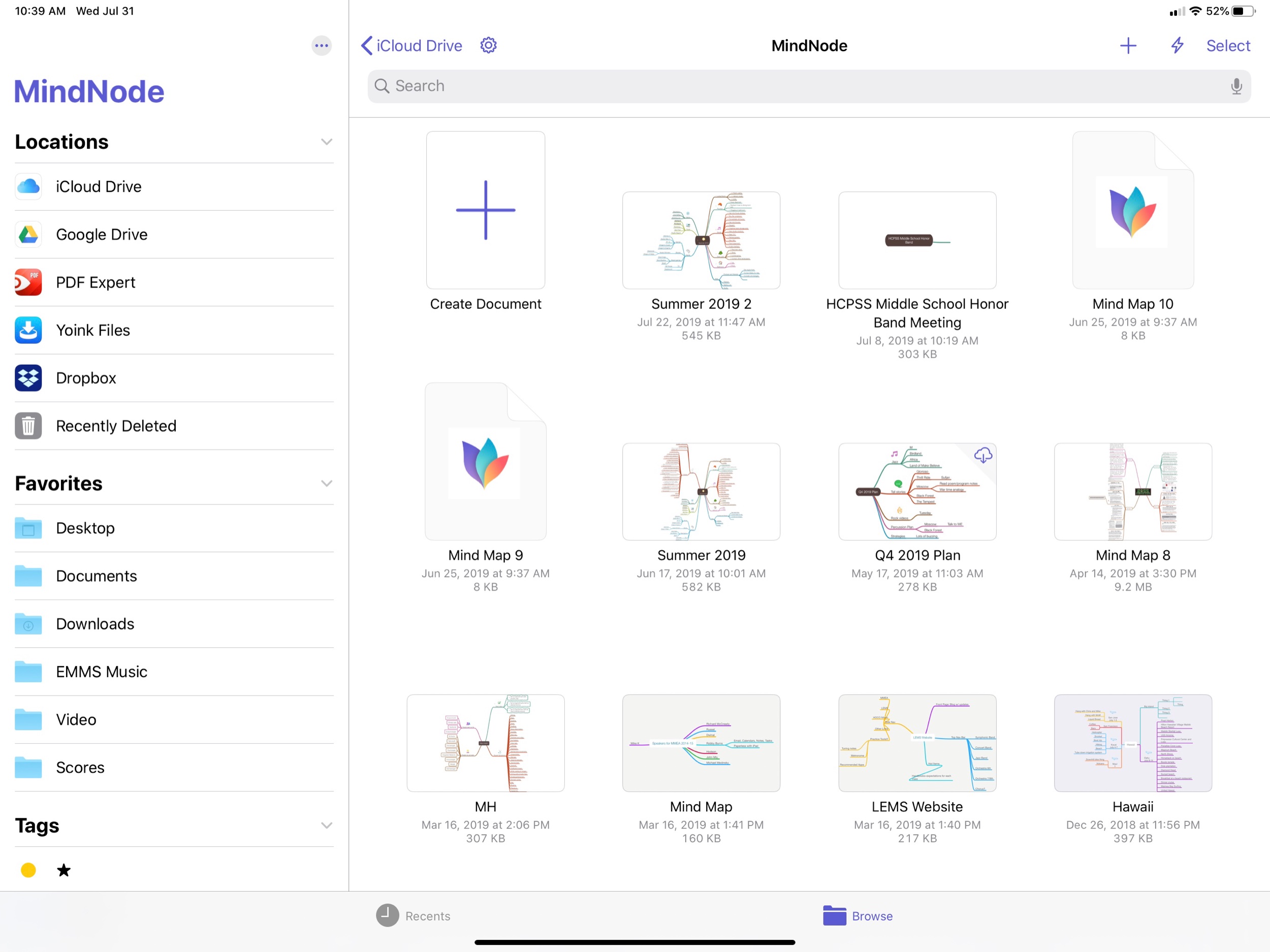Adopting Apple’s Standard iOS Document Browser - The Omni Group
In 2019, we think it’s time to retire our custom document browser in favor of using Apple’s built-in document browser—and with our iOS 13 updates this fall we’ll be doing just that. Instead of seeing our custom file browser, you’ll be presented with the standard iOS document browser—just like in Apple’s own iWork apps. Using Apple’s browser, you’ll be able to store and sync your documents using Apple’s built-in iCloud Drive, or third-party commercial options like Box—or even in cloud- or self-hosted collaborative git repositories using Working Copy.
As a user of OmniFocus, OmniGraffle, and OmniOutliner, I am grateful that the OmniGroup is making this change. The Files app on iPad works very similarly to the Finder on Mac these days. So when I open or save a document on an iPad, I want to see that same interface. It's exactly the same as if I were on a Mac. I would never go to the File-->Open menu and expect to see anything other than the traditional Save/Open dialogue box that I see for every other app. This is standard on Mac. (Mostly. Some apps like Microsoft Office still refuse to use it.) So it is only fitting that in iOS, document based apps display the system provided interface for interacting with files.
In apps like Pages, for example, opening a new document displays an interface that looks and behaves like the Files app.
MindNode is an example of a third party app that uses the same Files interface as Apple’s own apps.
Apps like OmniOutliner show a custom interface. Fortunately, OmniGroup is changing this behavior in the fall.
PDF Expert is another example of an app that does not use the native file picker. Hopefully they will get the message and adopt it soon.