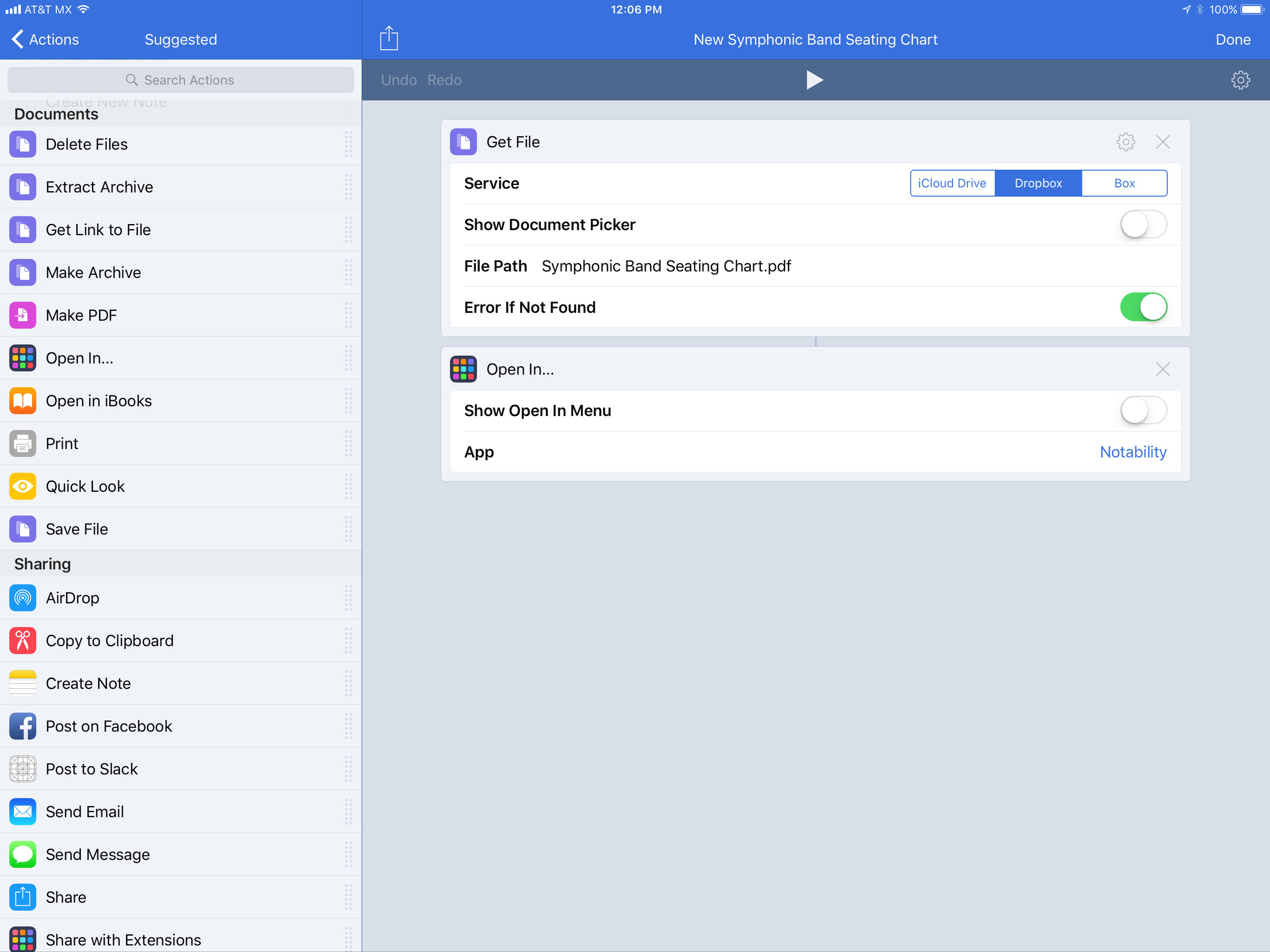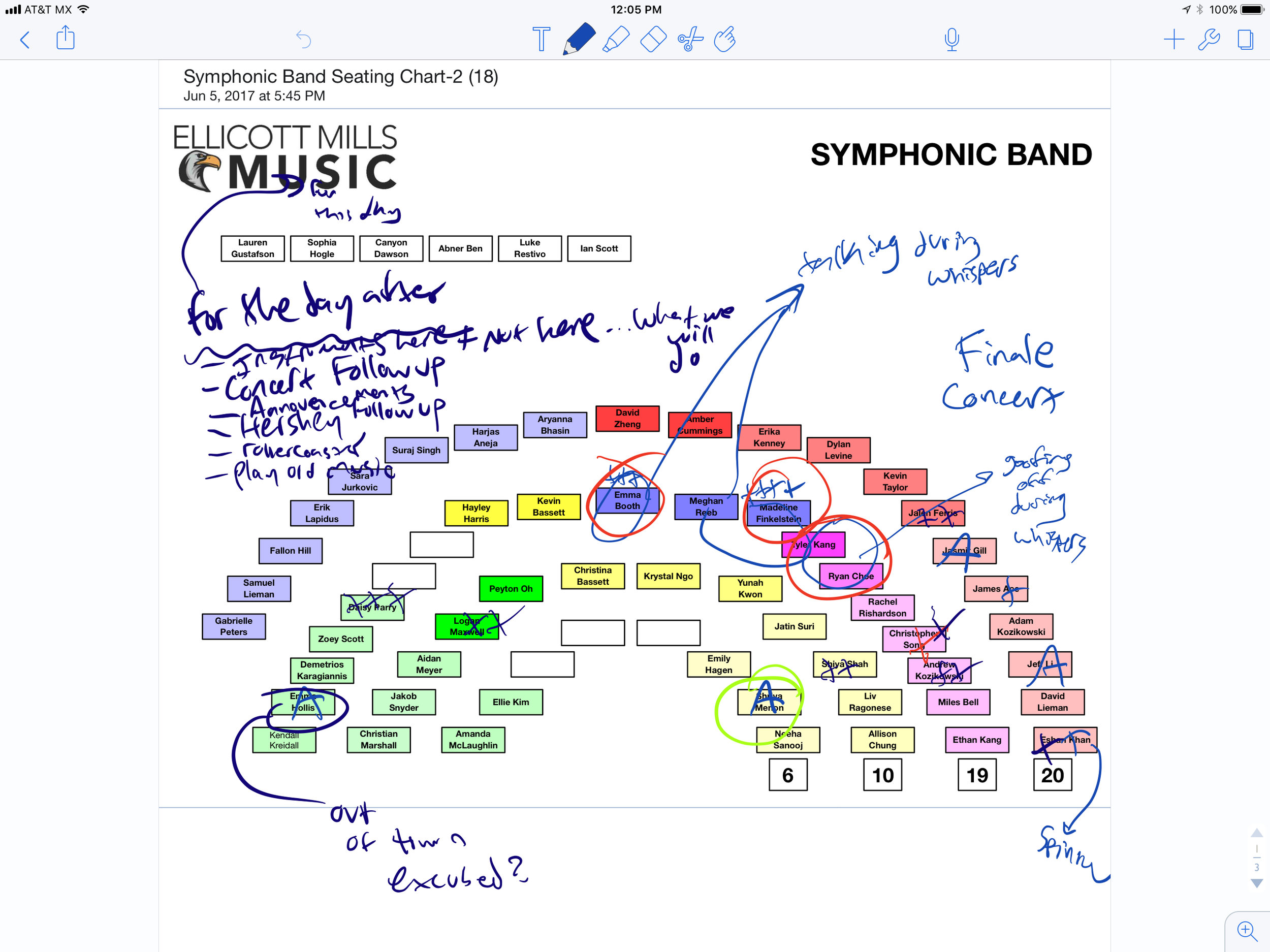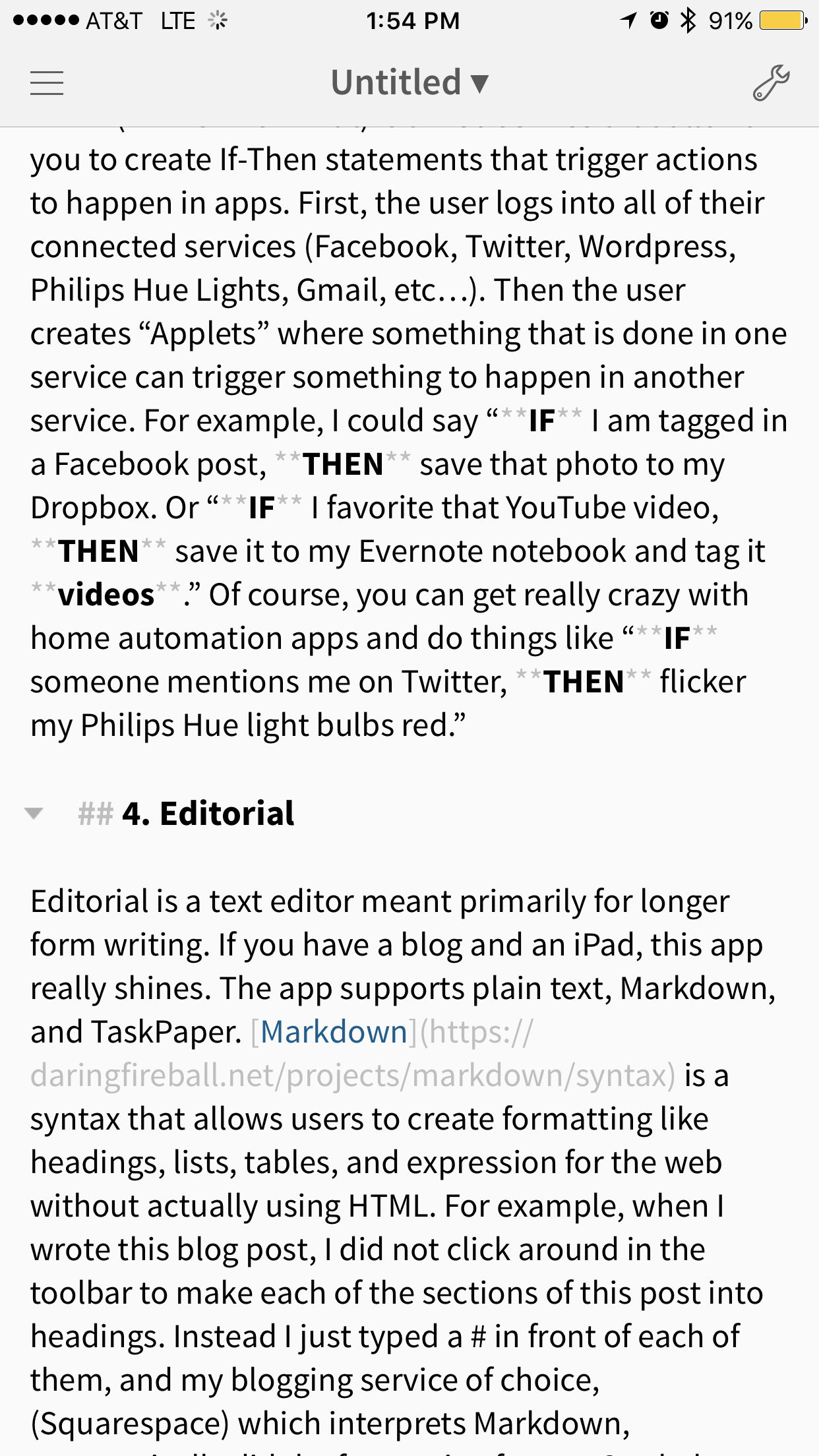This article is fascinating. It also comes at an interesting time for me since I recently, and for the first time ever, purchased a six string electric guitar.
A few quotes...
The Washington Post - Why my guitar gently weeps:
In the past decade, electric guitar sales have plummeted, from about 1.5 million sold annually to just over 1 million. The two biggest companies, Gibson and Fender, are in debt, and a third, PRS Guitars, had to cut staff and expand production of cheaper guitars. In April, Moody’s downgraded Guitar Center, the largest chain retailer, as it faces $1.6 billion in debt. And at Sweetwater.com, the online retailer, a brand-new, interest-free Fender can be had for as little as $8 a month.
What worries Gruhn is not simply that profits are down. That happens in business. He’s concerned by the “why” behind the sales decline. When he opened his store 46 years ago, everyone wanted to be a guitar god, inspired by the men who roamed the concert stage, including Clapton, Jeff Beck, Jimi Hendrix, Carlos Santana and Jimmy Page. Now those boomers are retiring, downsizing and adjusting to fixed incomes. They’re looking to shed, not add to, their collections, and the younger generation isn’t stepping in to replace them.
Gruhn knows why.
“What we need is guitar heroes,” he says.
...
But there were already hints of the change to come, of the evolutions in music technology that would eventually compete with the guitar. In 1979, Tascam’s Portastudio 144 arrived on the market, allowing anybody with a microphone and a patch cord to record with multiple tracks. (Bruce Springsteen used a Portastudio for 1982’s “Nebraska.”) In 1981, Oberheim introduced the DMX drum machine, revolutionizing hip-hop.
So instead of Hendrix or Santana, Linkin Park’s Brad Delson drew his inspiration from Run-DMC’s “Raising Hell,” the crossover smash released in 1986. Delson, whose band recently landed atop the charts with an album notably light on guitar, doesn’t look at the leap from ax men to DJs as a bad thing.
“Music is music,” he says. “These guys are all musical heroes, whatever cool instrument they play. And today, they’re gravitating toward programming beats on an Ableton. I don’t think that’s any less creative as playing bass. I’m open to the evolution as it unfolds. Musical genius is musical genius. It just takes different forms.”