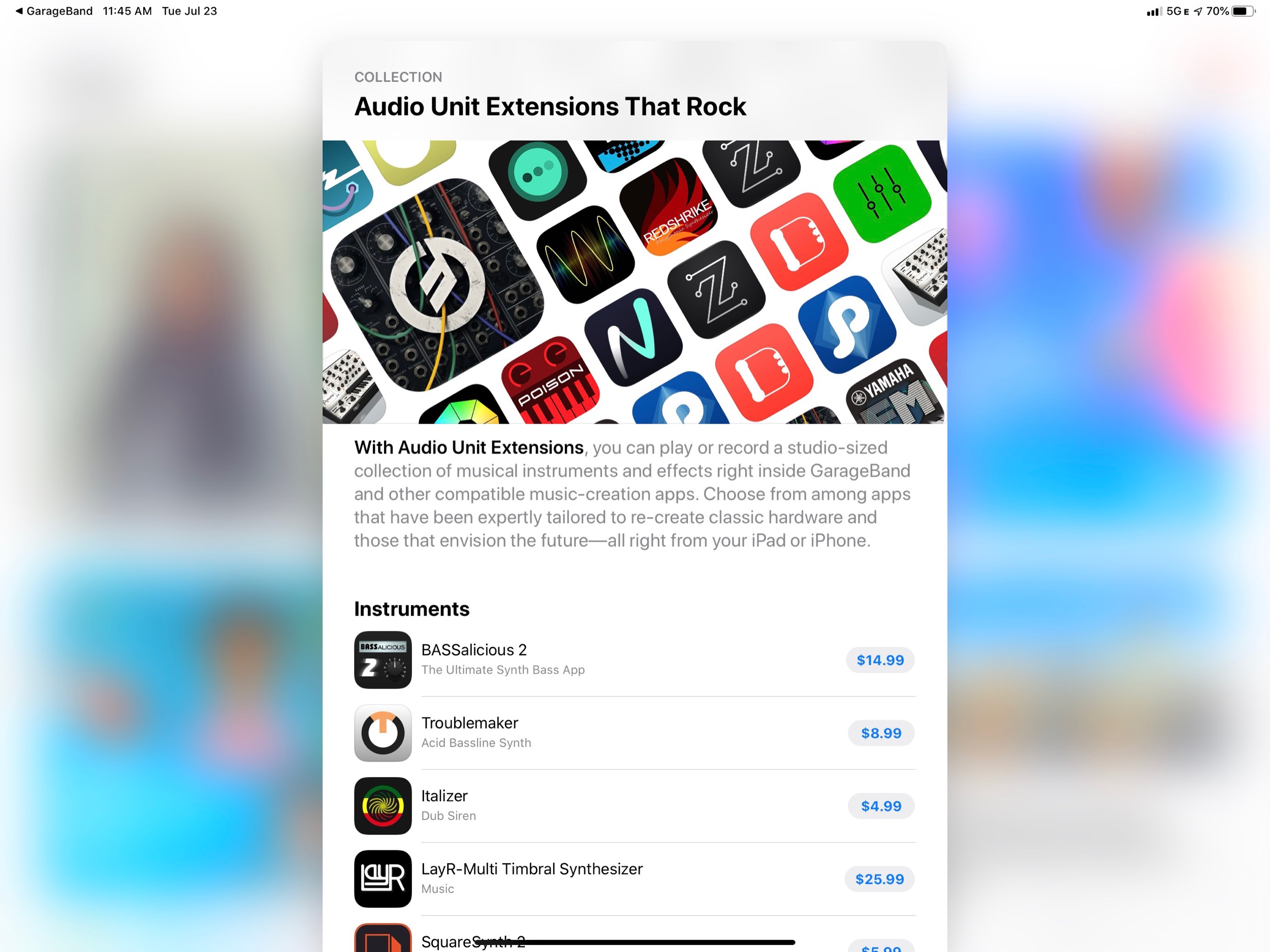There are a few things that would be helpful to know about my music teaching philosophy before reading this post.
1. I believe that tone production, intonation, balance and blend are central to teaching performing musicians. I prioritize them much higher than fingering technique, rhythmic precision, and even reading comprehension.
2. The way I structure my band classes starts with, is focused on, and always revisits those core ideas.
3. I have accumulated a vast variety of tools and teaching strategies to meet my goals of having superior tone quality, intonation, balance and blend. One of the most essential tools I use is the Tonal Energy Tuning app.
Tonal Energy Tuner
What is Tonal Energy? A hyper charged, power-user app for musicians that has many advanced features, including...
- Tuning drones that can be triggered polyphonically
- Feedback as to how in tune a performer is, which includes a delightful happy face to depict good or questionable intonation
- Drones and feedback can be adjusted to different temperaments
- A metronome (with more features than nearly any alternative on the App Store) that can be used separately or at the same time as the tuning drones
- Analysis tools that depict amplitude and intonation on an easy to read visual graph
- Recording and play back practice tools for musicians to listen back to their performance
- Automated metronome pre-sets that can be sequenced
See the video below. I will first depict the tuner playing a Bb drone, then I will show how it can model a Bb major triad all at once. Then I will turn the tuner to just intonation mode, and you will hear that the third and fifth of the chord are appropriately adjusted so that they are in tune with the Bb root. Next, the video will demonstrate how the metronome can be used in combination with these drones.
Imagine now that a student is playing a scale along with Tonal Energy. By leaving the tuner in just intonation, and centering around the key area of Bb major, every note of the scale that I touch will resonate accurately with the Bb, giving the student an accurate reference to blend into.
Developing An Inner Ear for Diatonic Intervals
Much of music is made up of scales. For a student to learn how to most accurately tune different intervals and chords, I have the drone running in the background during most of my teaching in whatever key area we are working in. I then move my finger to the correct notes of the melody to model and reinforce what good intonation would sound like. See below for an excerpt of a song my beginning students might play.
In the video below, watch as I play this song by dragging my finger along to the melody. This happens with a metronome to reinforce the beat. I like that TE has the option to speak counts out loud. In my experience, this really reinforces a concept of strong beats, weak beats, where in the measure the performer is. Other tuning apps have the counting feature as an option, but the sounds in TE sound more natural and less computerized.
Making Play Along Tracks in GarageBand
As you can imagine, I am doing a lot of dragging my finger along while students play for me. This gets tedious. I also want my students to be able to hear these pitch relationships when they practice, so I have begun recording them into play along tracks. How do I do this?
Inter-App Audio Apps and Audio Extensions in GarageBand
In the iOS GarageBand app, audio input is usually performed using either software instruments or by recording audio directly into the device with the microphone. But what you might not know is that you can also create a track that is based on the audio output of a third party audio app. If you have ever used a DAW, think of Inter-App Audio Apps and Audio Extensions like plugins. Once launched, you are kicked into a third party interface (much like using a reverb plugin from Waves or a synthesizer from Native Instruments) which then adds to or alters the sound of your overall project. In a more recent GarageBand update, Apple categorizes Inter-App Audio and Audio Extensions under the External option when you create a new track.
Audio Extensions are effects that alter your tracks like reverbs and EQs, while Inter-App Audio captures the audio of a third party app and records it into its own track in GarageBand. You can browse the App-Store for Audio Extensions that work with GarageBand.
Recording an Inter-App Audio App Directly Into A GarageBand Project
Watch in the video below as I set up an Inter-App Audio App track with Tonal Energy. What I am going to do next is press record, and record my justly in tune play along of Lightly Row into my GarageBand project. I will do this using the euphonium sound. The euphonium drone is one of the roundest, darkest, and fullest sounds, while also containing a great range, so it is effective for most instruments to play along to while also modeling a rich, full, resonant sound.
Accurate Note Input with MIDI Controllers
In this video, you can really hear how sloppy the transition from one pitch to the next is when I drag my finger. Notice also that I did not play repeat notes. It is difficult to play the same pitch twice in a row without Tonal Energy changing itself to that key area. One way around these challenges this is to set up a portable MIDI keyboard with Tonal Energy. The one I have settled in is the CME X-Key with Bluetooth.
It has a sleek look, is very small, and has low key travel. It has buttons for pitch shifting and octave jumping. And Tonal Energy adapts to it in just intonation mode! Watch in the video below. As I change which chord I am playing, TE automatically snaps the third and fifth of each triad in tune, relative to the root. For my Lightly Row performance, I can now hold a Bb drone on in one hand, while playing a melody in the other.
Embellishing The Track with Other Instruments
The resulting play along track is alone pretty useful for students. Let’s make it more fun by adding a drum track.
We can make it even more fun by embellishing with bass and other instruments. I like to change up the style of these play alongs. Sometimes I don't even pre-record them, I just improvise along with my students to keep things fresh. Be careful though. These software instruments are NOT justly in tune, so too many of them can defeat the purpose. I try to combat this by having the drone be the loudest thing in the mix. Notice in this recording I have tried not to create any motion in the accompaniment that interferes with the consonant intervals in the melody, so that the listeners ears can remain focused on the drone for their reference.
Conclusion
Well, that's it! I can trigger these in rehearsal, sectional, and even share them with my students for home practice. Regular practice with tuning drones has really turned around my band's sound, and gives students the foundations for long term ear skills that will help them to HEAR what is in tune, not just respond to the commands “you're sharp!” and “you’re flat!”