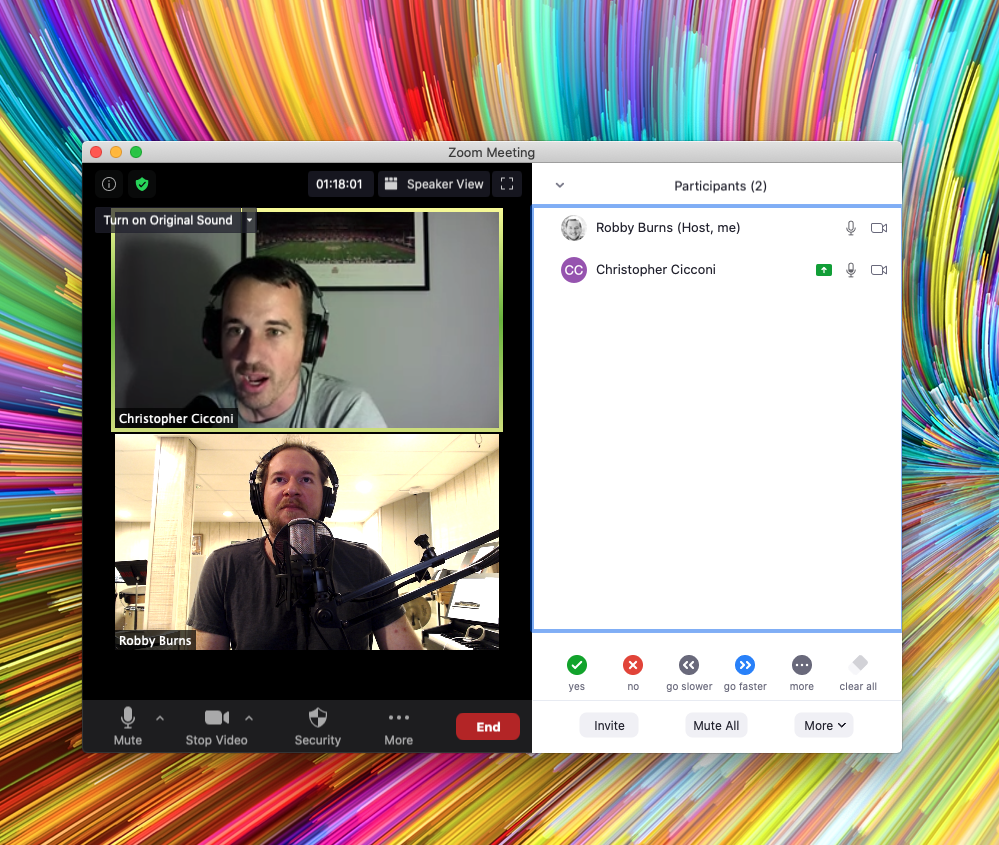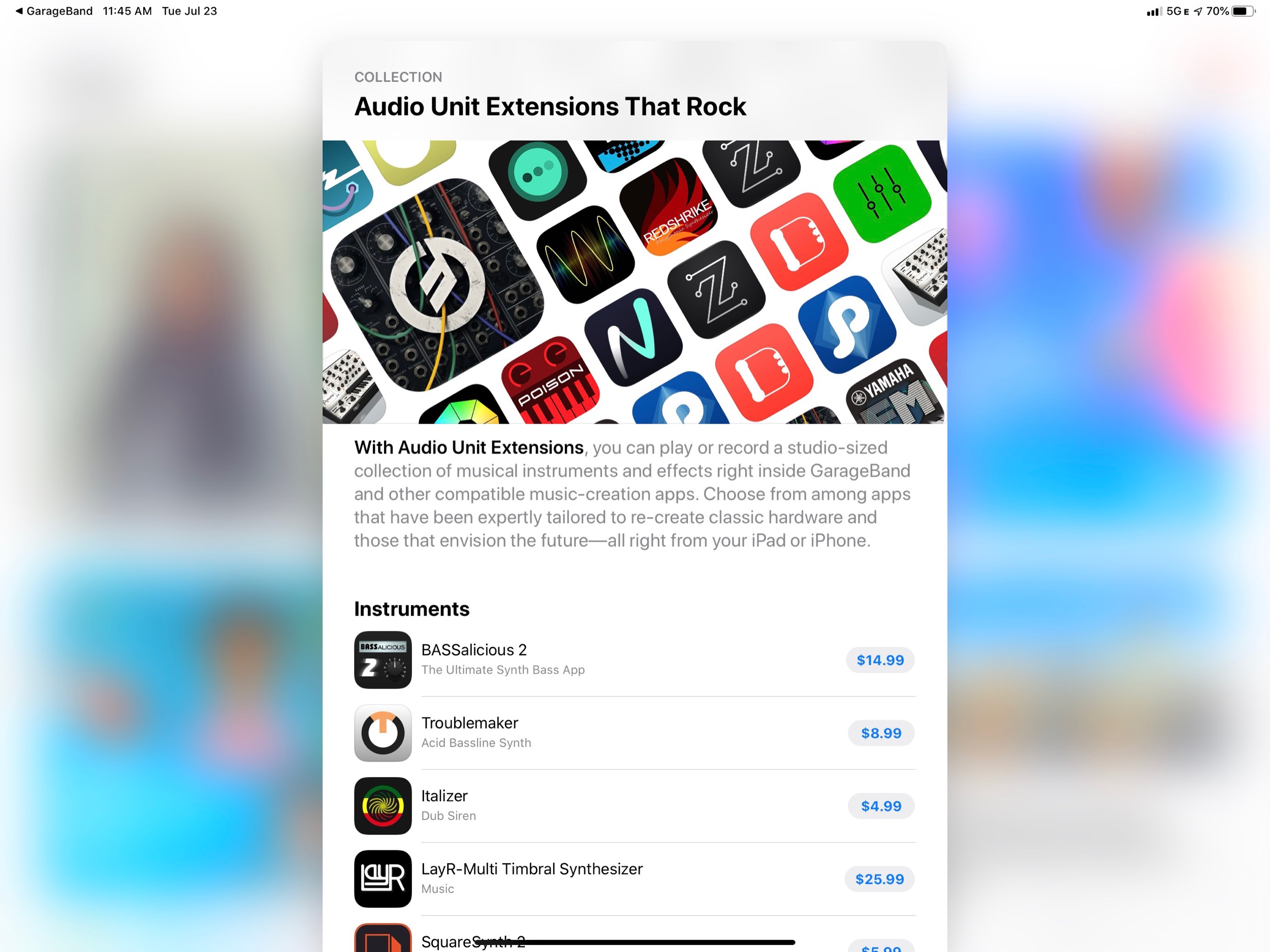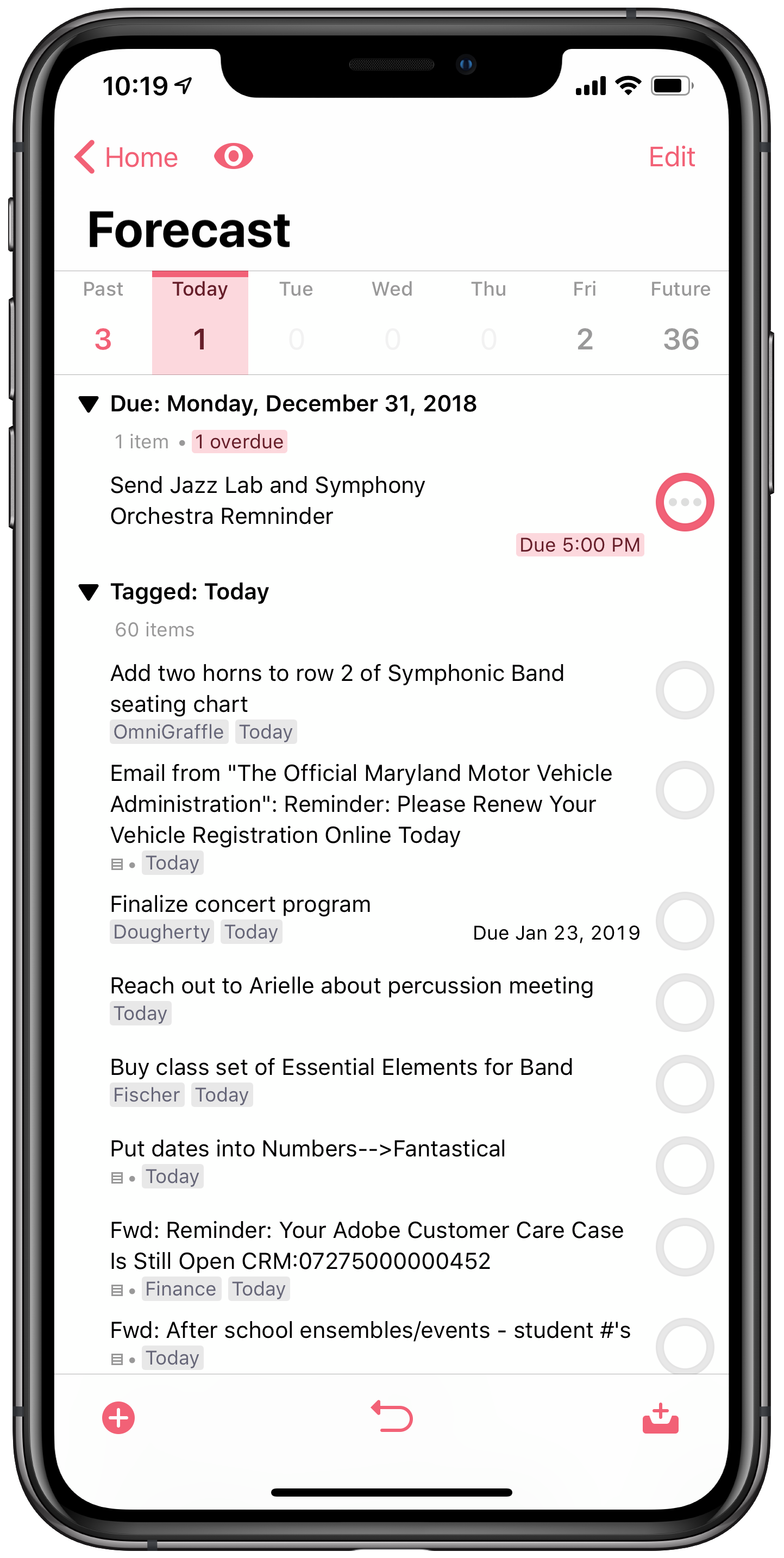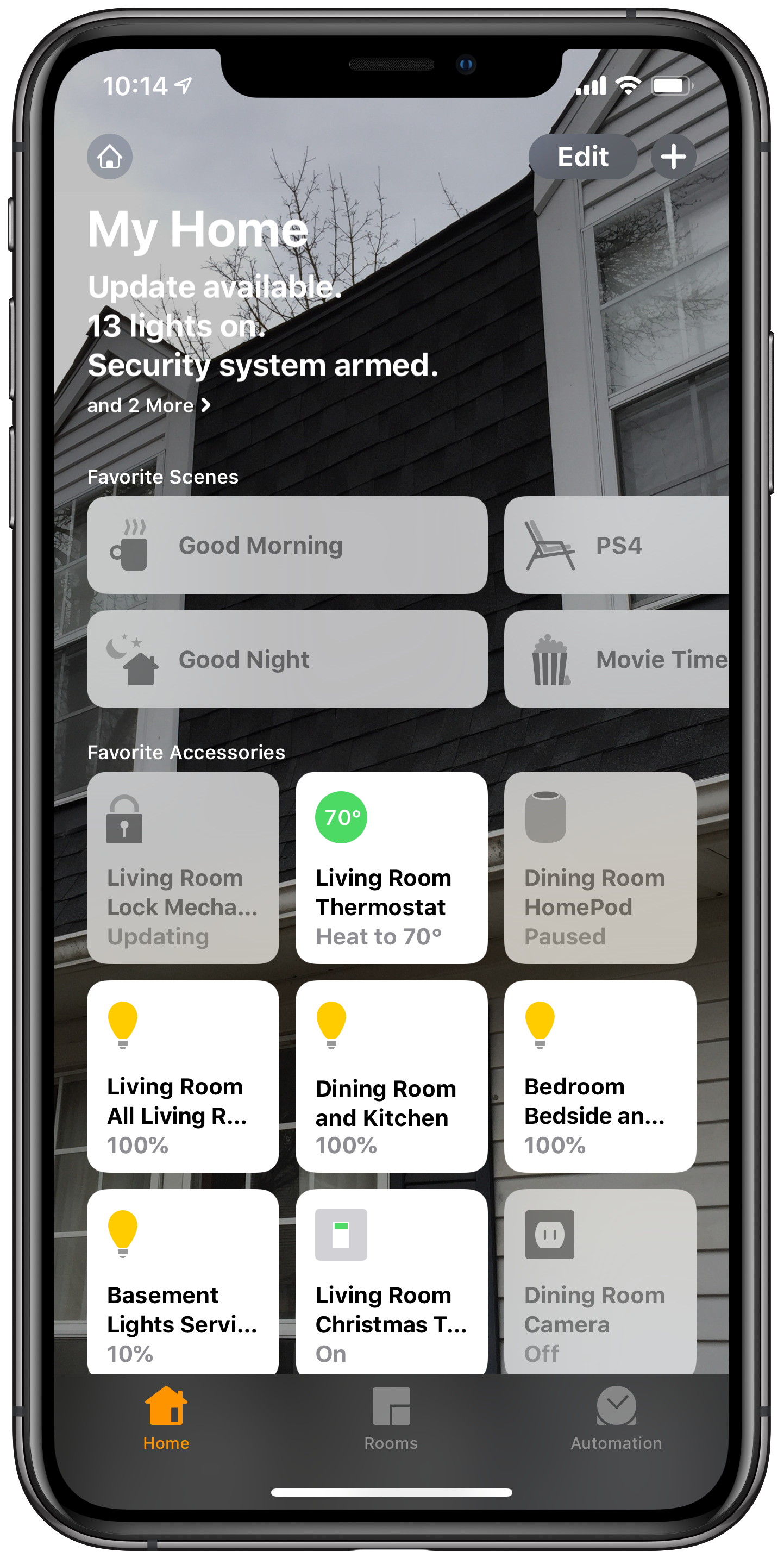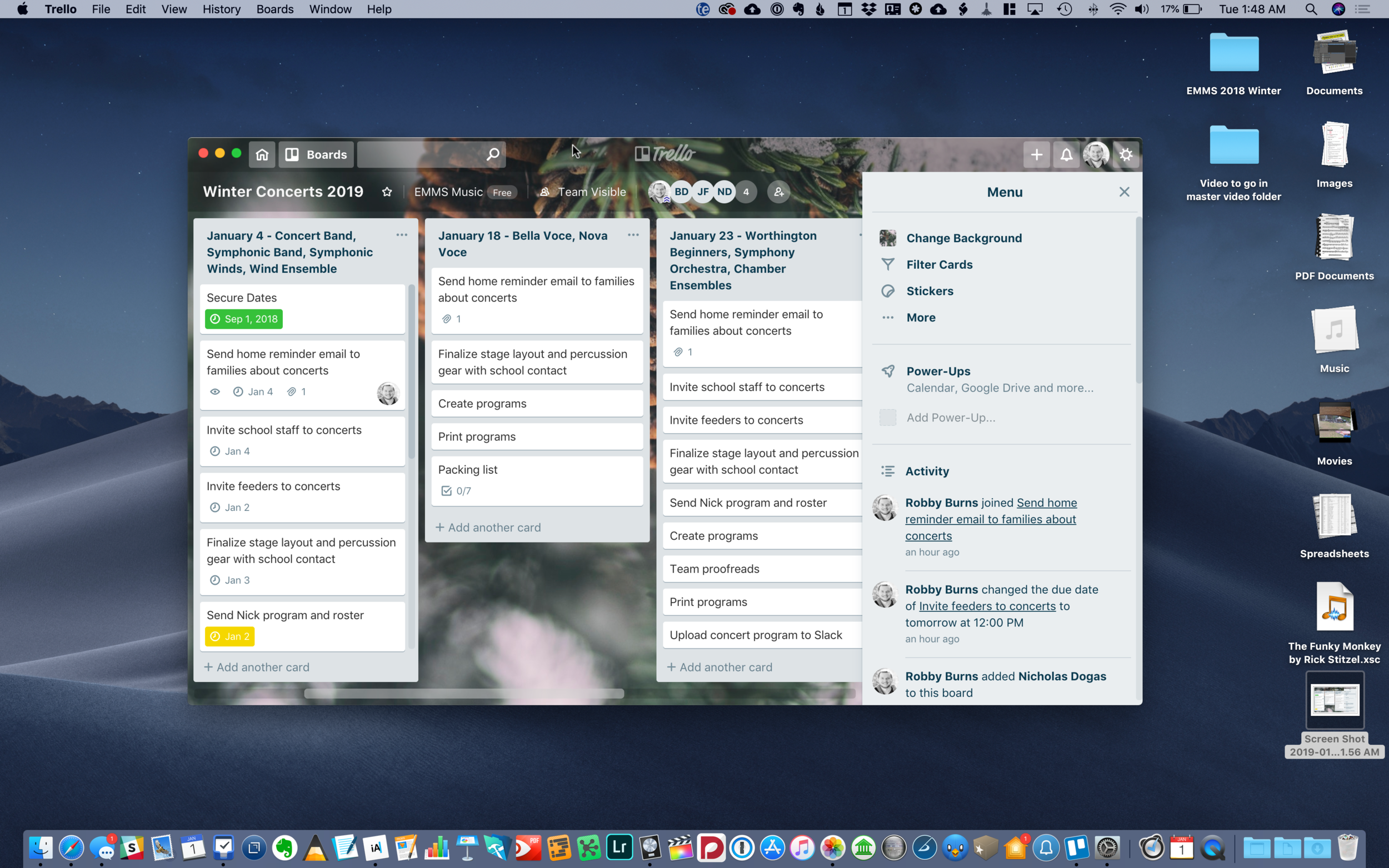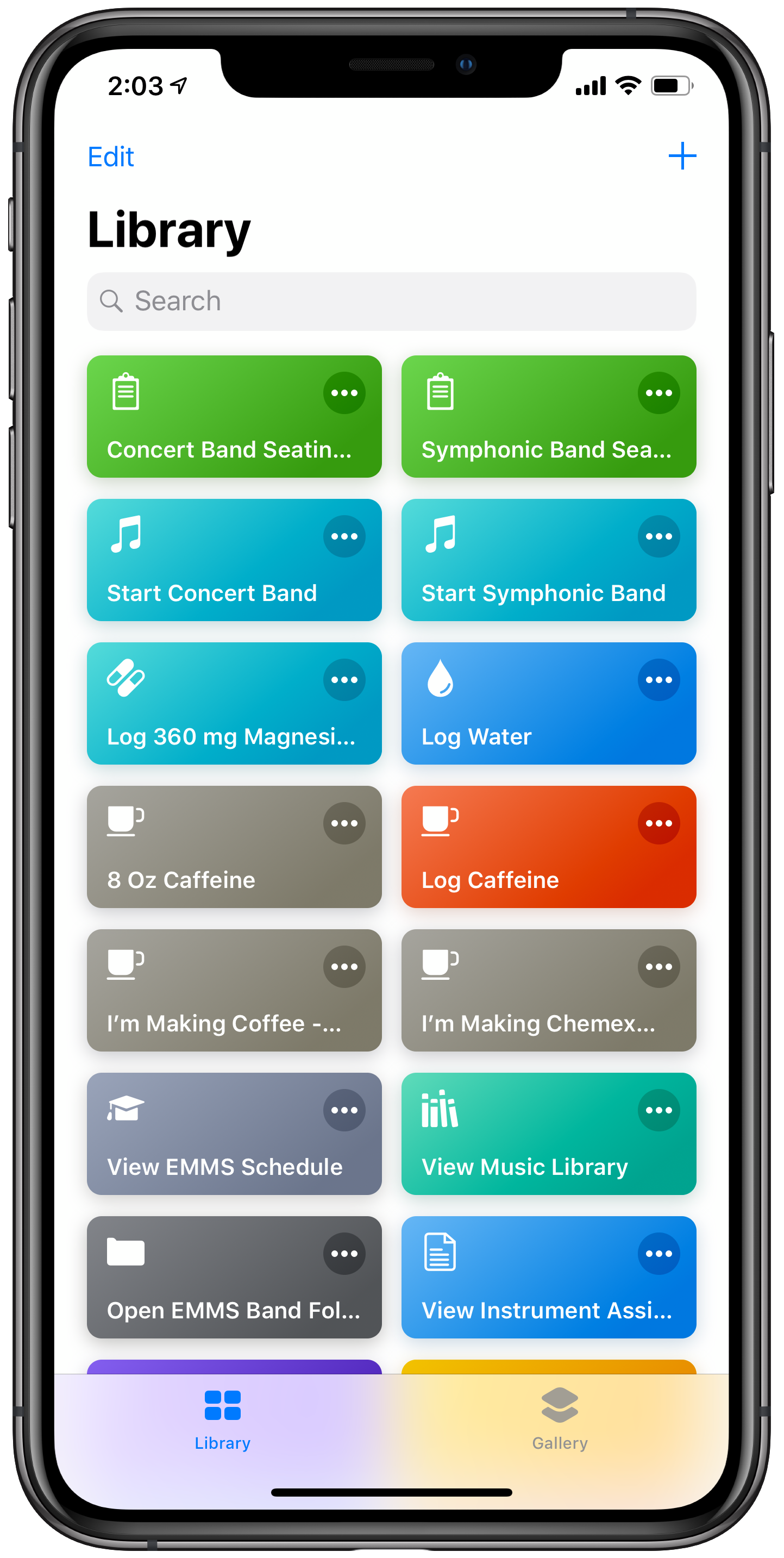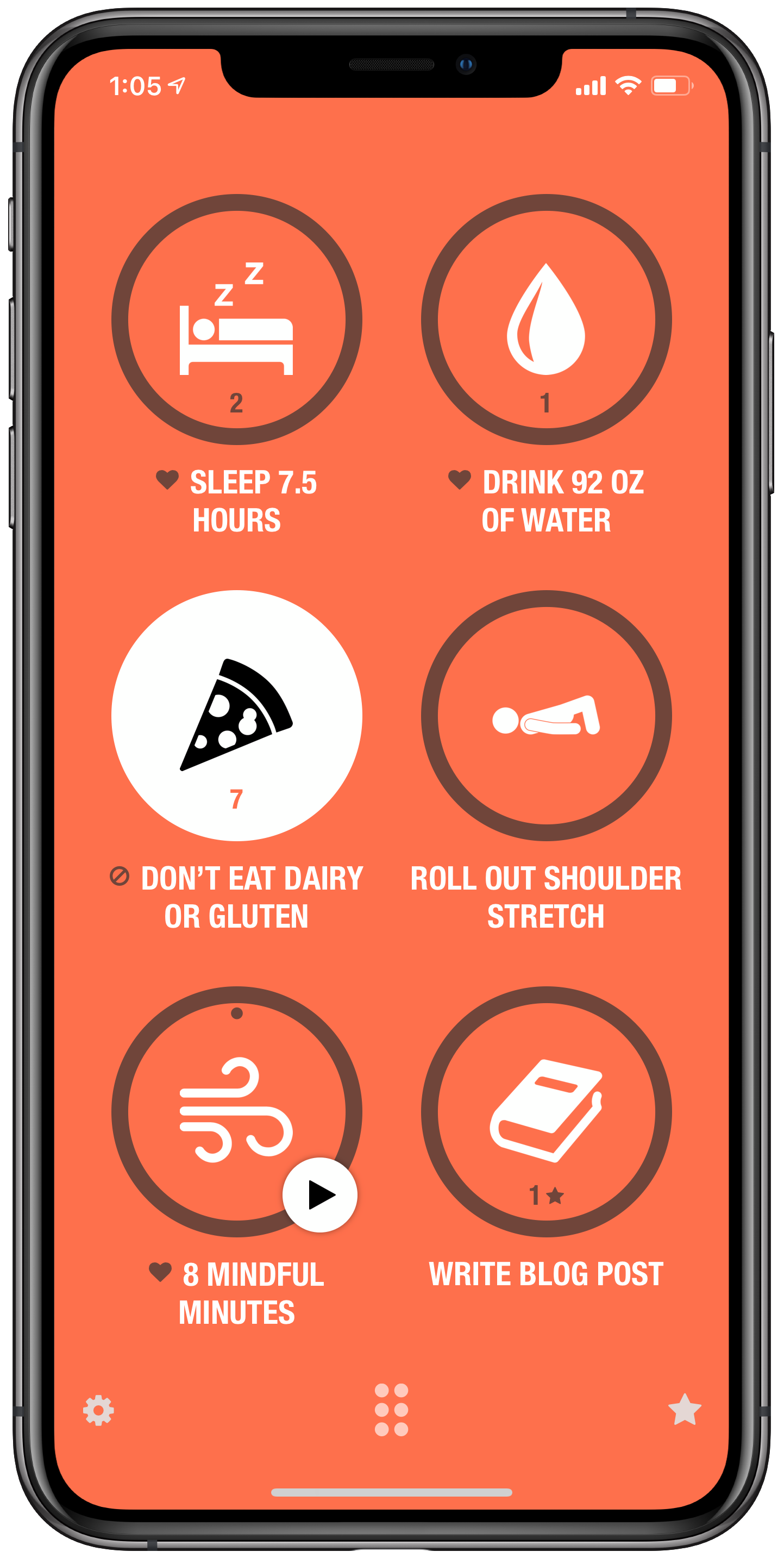There has been a lot of buzz lately around ‘Marzipan,’ a set of developer tools that Apple is making to help third party developers more easily port their iOS apps to macOS. It is heavily rumored that Apple will detail this initiative at their developer conference, WWDC, this June (during the keynote on June 3rd).
Last year at WWDC, Apple unveiled four Mac apps that use this new set of tools to bring iPad-like versions of iOS apps to the Mac. The apps launched were Home, Stocks, Voice Memos, and News. The apps have been met with much criticism for their lack of Mac-likeness. For example, when you double click a news article in the News app, you can't see an article in a separate window, a behavior you would expect from the Mail app or Notes app on Mac. Likewise, the Home app, when setting up a time based automation displays they iOS style date picker, with scrollable numbers, rather than the calendar like interface that you would see when selecting a date in traditional Mac apps.
I agree that these four Mac apps are garbage, but I would much rather have the utility of them than not. Even if all these Mac apps do are act like iPad apps that accept input from a cursor instead of a finger, I would still kill to have any of the following on macOS:
-Tonal Energy Tuner. There are no tuning drone based apps, even on the web, that do 1/100th of what this iOS app does. My Mac is my primary device for sharing audio and visuals with my students during class. This would get used every single day.
-forScore. I have a weird way of managing my digital sheet music using the file system of my Mac, but then importing duplicate copies into my iPad’s forScore library. It would be really nice to have one place where this is all managed across all devices. Of course, this would require forScore to sync a library across devices, which the team has told me is too difficult a task to prioritize currently.
-Twitter. Twitter killed their Mac app recently and as someone who recently started using their app on iOS (Tweetbot is still far better but Twitter no longer provides the proper APIs for them to stay up to date on modern features), I would really prefer to not use the web browser on the Mac.
-Apollo. To my knowledge, there has never been a good Reddit client on any non-mobile device. Apollo is great.
-Facebook Messenger. I hate Facebook but it is a necessary communication tool. I would love to use it for that without going to their stupid website ever again.
-Overcast. My favorite podcast player. Would love to have it on Mac.
-Health. An app that excels in showing me data on graphs and charts sure would be useful on the big screen of a Mac.
-Due. My favorite reminder app is already on Mac but it looks gross.
-Instapaper. I use ReadKit on the Mac as an Instapaper client on Mac now, but would not mind something more minimal. Instapaper is the perfect candidate for a Marzipan app for its simplicity.
-Instagram. Who wouldn’t want this on Mac?
-Tempo. There is only one good metronome app on the Mac (Dr. Betotte). Opening up UIKit to Mac developers would bring a whole lot of competition in this space. Frozen Ape’s Tempo would be my first choice to get ported over.
-AnyList. Their Mac app is already just a gross port of their iOS app. Using Apple’s tools would surely make it prettier and more responsive.
-Ferrite Recording Studio. My podcast audio editor of choice is only on iPad. It sure would be cool to use these tools on a bigger screen with keyboard and mouse.