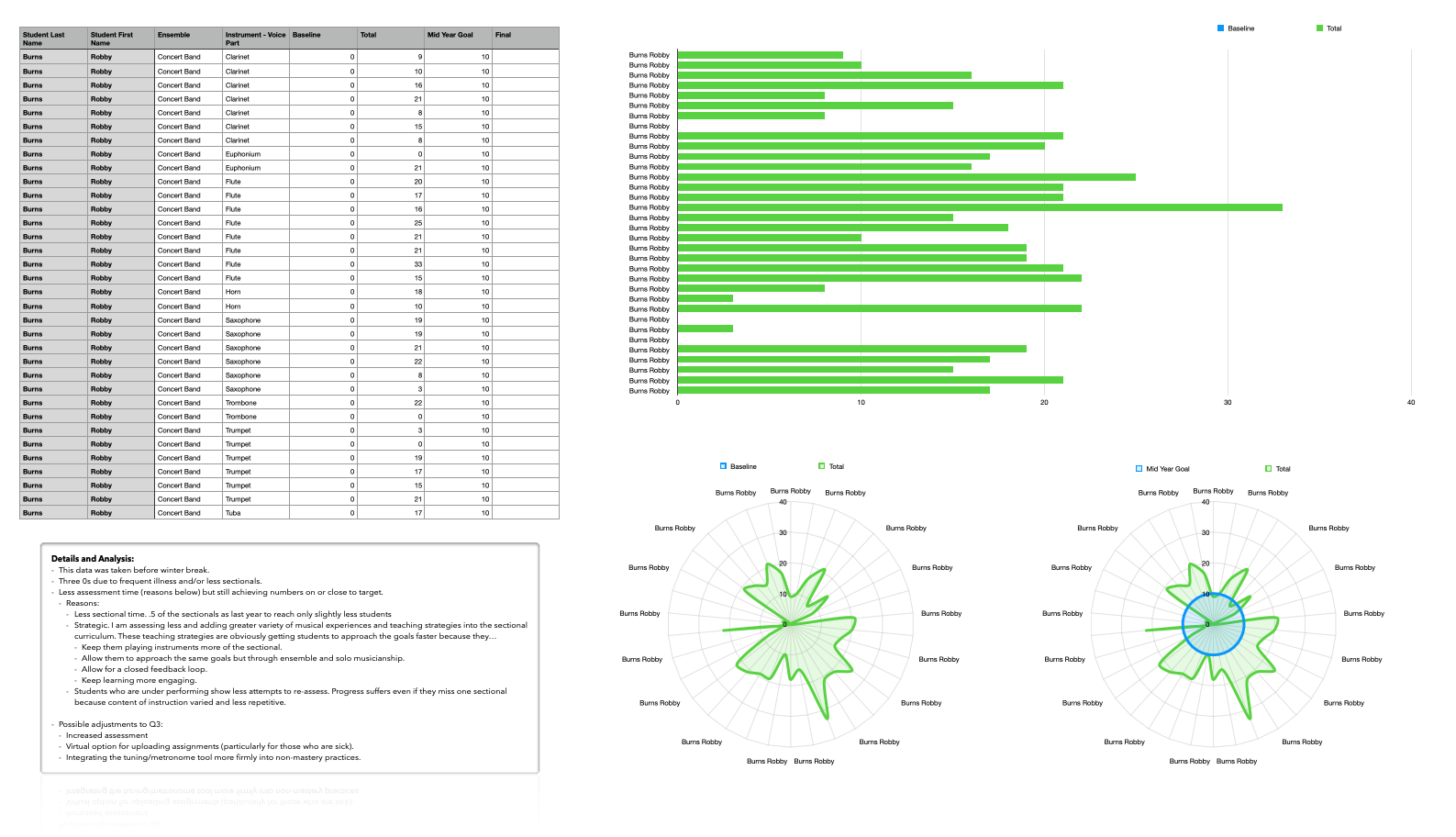New YouTube video. Links to all apps below.
Communicating Student Learning Objective data to administrators with fancy Numbers charts
I would like to give a shoutout to Numbers, which remains an essential tool on all my Apple products.
It took minimal clicks to get some really fancy, legible, and engaging charts into my SLO data tracking project for the school year.
Listeners of my podcast will remember Ben Denne and I talking all about our Music Mastery Sequence, and the tool he built to track it. In his more recent podcast appearance, we followed up on this subject, explaining how we have moved away from FileMaker and towards other tools.
My current method for tracking student progress is a giant Numbers spreadsheet with clickable star icons for how many "stars" they earn on each performance. I am using Craft to give students more transparent, informal, and qualitative feedback about what they should be working on.
This same Numbers spreadsheet was able to pump out the above table, graph, and charts. Their graphical nature and intuitive ease allowed me to better understand my own shortcomings in this process and what resources, changes, and school supports I needed to make improvement. This helped me to construct a meaningful narrative in a recent SLO meeting.
I hope to cover Numbers and Craft in greater detail later on down the road, as well as my successes in teaching instrumental music performance at an individualized level. If you want more on this, I certainly recommend the hyperlinked podcast episodes above.
Music Ed Tech Talk Episode #46 - Featuring Christopher Bill, from Classical Trombone
Christopher Bill joins the show to talk about the musicianship, hardware, software, and creative process behind his viral YouTube channel, Classical Trombone.
Subscribe to the Blog…
Subscribe to the Podcast in…
Apple Podcasts | Overcast | Castro | Spotify | RSS
Support Music Ed Tech Talk
Show Notes:
- Focusrite Control
- TEM240 - episode featuring Christopher Bill
- TBJ133 - featuring Christopher Bill
- Halloween 2021: Don't Fear the Reaper! (Trombone Cover)
- Christopher Bill Guide to Remote Music Education
- Christopher Bill's Multitrack Editing 101
- Shure X2u
- Robby's Virtual Teaching Setup
- Royer R-121 Studio Ribbon Microphone
- Focusrite Scarlet Solo
- Adobe Premiere Elements
- Ableton Live
- Clip Champ - video editing software for Windows
- Davinci Resolve - video editing software
- Izotope
- Loopback
- Rogue Amoeba Audio Apps - Music Ed Tech Talk Episode, featuring Paul Kafasis
- Open Broadacaster Software
- Virtual Audio Cable VAC
- Audio Jack
- Farrago - Soundboard app for Mac
- Audio Hijack
- Automatic Instrument Rental Forms, with Keyboard Maestro
- AutoHotkey (Windows version of KB maestro)
App of the Week
Robby - Keyboard Maestro
Christopher - Flic
Music of the Week
Robby - My Bluegrass Heart - Béla Fleck
Christopher - Don't Lose Sight - Song by Lawrence | Dirty Loops - Rollercoaster | How Big, How Blue, How Beautiful - Florence and the Machine
Tech Tip of the Week
Robby - NFC stickers
Christopher - OVOU Business Card
Where to Find Us:
Christopher - Twitter) | Website | YouTube
Please don’t forget to rate the show and share it with others!
The Music Ed Tech Talk Holiday Gift Guide, featuring Dr. David MacDonald
David MacDonald joins Robby to share their favorite books, hardware, apps, services, and musical gift ideas.
Subscribe to the Blog...
Subscribe to the Podcast in...
Apple Podcasts | Overcast | Castro | Spotify | RSS
Support Music Ed Tech Talk
Show Notes:
- METT #43 - iOS 15 and macOS Monterey with Paul Shimmons
- Scoring Notes - Music notation software, macOS Monterey, and Apple Silicon M1 Macs
- Scoring Notes - Use Shortcuts to quickly create score templates on macOS and iOS | Robby Burns
- Noteflight Blog - Connecting the Strands: Teaching Melody and Harmony Writing with Ukulele, Noteflight, and Soundtrap | Robby Burns
- David's last appearance on this show to talk about smart speakers
- Chris Russell's recent appearance on this show to talk ukuleles
- Musician's Friend Stupid Deal of the Day
Books
- Scott L. Phillips - Beyond Sound
- V.J. Manzo - Foundations of Music Technology
- Will Kuhn, Ethan Hein - Electronic Music School
- Jorge Variego - Composing with Restraint
- Peter Perry - Technology Tips for Ensemble Teachers
- Robby Burns - Digital Organization Tips for Music Teachers
- Ronald Kearns - Recording Tips for Music Educators
- The Routledge Companion to Music Theory Pedagogy edited by Lee VanHandel
- Kathryn Finch, Theresa Hoover - Pass the Baton
- Sarah Urist Green - You Are An Artist: Assignments to Spark Creation
Hardware
More Hardware
- Scoring Notes Podcast
- Notation Central Stream Deck Profiles
- AT2020
- AKG P 420
- Røde Lavalier Go
- Røde Wireless GO II
- Scarlet Focusrite Audio Interfaces
- Twelve South StayGo | USB-C Hub
- Amazon Basics Studio Headphones
Software
- Rogue Amoeba Apps - Fission | Audio Hijack | Loopback | SoundSource | Farrago - Offers educator discount
- Drafts
- Craft - Offers educator discount
- OmniFocus - Offers educator discount
- Things
- Dorico - Offers educator discount
- StaffPad
- An evening with StaffPad - YouTube
Services
Misc
- Anker Nebula Capsule Projector
- Whoosh
- Nintendo Switch Online Subscription
- Atoms Shoes
- Bombas socks
- MacSparky Field Guides
- Paperless Field Guide
- Mac Pro Video
- Dorico Course - Leo Nicholson
- Skillshare
- Lamy Safari Fountain Pens
- Lush
- The Four Hour Chef
- Momofuku Cookbook
Music of the Week
Robby - Sarah Jarosz
David - Sister Rosetta Tharpe
Tech Tip of the Week
Robby - Focus Modes
David - CopyChar.cc
Where to Find Us:
David - Twitter | Website | Blog
Please don't forget to rate the show and share it with others!
Appearance: At Percussion Podcast
I had a blast joining the At Percussion podcast last week to talk about teaching percussion, using tech, running a successful private teaching studio, being productive, and more.
Listen in your favorite podcast app or watch below:
Soundtrap for Instrumental Music Teachers (HCPSS PD August 23, 2021)
I am presenting at the Howard County Public School System Music Professional Development on August 23, 2021.
These are the notes for that session...
Related Blog Posts
- "What Do We Keep?" - This presentation is an loosely adapted from a post I wrote for the NAfME blog titled "Take, Leave, Transform! What Do We Keep from Last School Year", which was based on a presentation I gave at the Music Ed Tech Conference this past summer. Check it out for more resources and ideas, and most importantly, links to the software mentioned in today's session.
- "What Do We Keep?"" Session Notes - If you want just the links and resources from the blog post above, click here.
- Getting Your Students to Compose - Click here to read more about implementing Putting the E in Ensemble and to listen to my interview with Alex Shapiro.
- "Develop Performance Skills Remotely" - TMEA Presentation Notes - Some of the videos in today's presentation were taken from my TMEA presentation this past year. Click here to watch the entire thing and receive the session notes.
- Making Just Intonation Play-Alongs with Tonal Energy Tuner - Click here to read my blog post about making play-along tracks using the TE Tuner app.
Related Podcast Episodes
These three podcast episodes also address the subject of using Soundtrap creatively in the performing arts contexts.
What Do We Keep? (Podcast version of the above NAfME post)
Interview with Alex Shapiro about her "Putting the E in Ensemble" Curriculum
3 Soundtrap Projects Your Students Will Love (more Soundtrap ideas for in and outside of the performing arts classroom)
Related YouTube Videos
Develop Performance Skills Remotely with Cloud Software - YouTube
Making a Play Along Track - YouTube
Making a Virtual Ensemble Video - YouTube
Dorico for iPad: First Impressions

Listen to my podcast interview with Daniel Spreadbury (Product Marketing Manager) about Dorico for the iPad.
Subscribe to the Podcast in... Apple Podcasts | Overcast | Castro | Spotify | RSS
Too Long; Didn't Read:
Dorico for iPad is out today! You can read their announcement here. It's a desktop-class adaptation, which includes most of the features I need for my everyday work as a music teacher. I am beyond excited that a major professional scoring app has come to the iPad for two reasons:
I depend on iOS for getting much of my work done. There are still apps and workflows that require me to take out my Mac, and I am delighted whenever the release of a professional iPad app lessons these occurrences.
Our niche professional corner of the world is receiving legitimate, pro-featured, software for iPadOS, a market that is still light on “pro” software, even from Apple themselves (like, for real... where is Logic Pro on iPad?). While many "pro" iPad apps are companion experiences to bigger desktop versions, Dorico brings a whole lot of the power from its desktop app to its mobile version, proving that the iPad can be every bit as "pro" as its name suggests.
Dorico for iPad's free tier is similar to their free desktop offering Dorico SE, and an in-app subscription adds features comparable to their Dorico Elements version. The iPad app has new features, many of which are optimizations for touch, including several new input methods (piano, fretboard, drum pads, and a new Key Editor). Dorico for iPad doesn't do everything. Serious composers and power users might need the desktop for some things. For me, a middle school band director, it will fill most of my iOS composing needs.
There are some quirks due to Dorico not supporting features that make iPad apps feel like iPad apps: full Apple Pencil support, responsive touch gestures, file system integration, Magic Keyboard/trackpad support, and multitasking are examples of this. While there is room for improvement, it's bold for the Dorico team to pack a desktop-class experience into the first version. I am thankful for their hard work and wish the Dorico team future success on this project.
Video
Watch Dorico for iPad in action.
Some Musings on Professional iPad Apps
When my long-time favorite iPad app (forScore) came to the Mac earlier this year, I wrote about it.
While forScore was one of the few remaining iPad apps I wanted on Mac, there are, similarly, plenty of Mac apps I would still love to see on iPad.
One could argue that with the latest iPad hardware (featuring M1 chips), there is no excuse for professional apps not to run on the platform. I agree! The iPad has more than enough processing power, all of the necessary input devices (if you have a keyboard and mouse), and even some things that the Mac doesn't have (like touch support and the Apple Pencil).
The issue of why the iPad lacks pro apps is too broad to cover here, but it has much to do with how Apple has positioned iPadOS and the App Store model over the past 10 years. It is becoming easier than ever to make a cross-platform app, but this doesn't change the fact that there are still some fundamentally dissimilar aspects of developing for iOS and macOS. The arguably bigger problem is that the App Store (even with fewer sandboxing limitations in recent years) is hostile towards the exact kind of developers who cater to niche professionals like composers and music teachers.
For example, companies who make digital audio workstations and notation editors have traditionally charged prices in the multiple hundreds of dollars, costs which the mobile market has decided is not acceptable. Such developers also offer things like crossgrade/upgrade/educational pricing, group licenses, and more. These are not feasible in the current-day App Store, and I think Apple is oblivious to keep calling the iPad Pro the iPad Pro while not providing more flexible App Store rules. This is not to mention that Apple hasn’t even brought their professional apps (Logic Pro, Final Cut Pro, and Xcode), to the iPad.

I am dependent on my iPad and prefer to work on it whenever possible. Its light form factor and simple operating system make me feel more nimble moving in and out of apps. Dorico has always been one of the reasons I have to take my Mac out of my bag when I am sitting on the couch wrapping up some school work late at night. Even though there are good score apps on iPad, the convenience of leaning back on the couch to get work done has been counterbalanced by needing to import and export XML files back and forth, just to get these apps to talk to Dorico on desktop.
It is within that context that I am pleased to say Dorico is available for iPad today. It's the first of the major professional desktop scoring apps to be released on a mobile platform, and after just a few weeks of use, I can tell that it will become my primary notation editor on iOS.
I'm a Music Teacher
Because I am a music teacher, my opinions about scoring software are viewed through the lens of someone who does not depend on the entire feature set of Dorico, particularly engraving and playback. This means I usually need to get in and out of the program fast and that I am often performing tasks like writing scale exercises, reconstructing missing bass clarinet parts from my library, or adding percussion instruments to the score of a piece on our next concert. That said, I admire tools that empower me to work efficiently, and for notation, Dorico is that tool.
If you are looking for a professional composing perspective, and a more comprehensive feature overview, I recommend the Scoring Notes review of Dorico for iPad.
Dorico for iPad and Its Features
Dorico for iPad is an ambitious and stellar 1.0 that should make every developer of pro software take note and get to work.
The Dorico team has brought many of the core functions that make Dorico so powerful on Mac and Windows to the iPad version. All of the features I depend on are all there. It has keyboard input, powerful pop-overs, MIDI controller input, and all of the custom Notation and Layout Options that are available on desktop. It even has the same custom keyboard shortcut editor.
Dorico is available for free with a set of features very similar to their desktop offering Dorico SE. If you subscribe to the app through In-App Purchase, features are added which bring in line with the experience of using Dorico Elements.



Dorico for iPad has all of the modes you would expect: Setup, Write, Engrave, and Play. There is no Print mode and I don't miss it. All of the export options I use regularly are conveniently accessed through a share button in the upper right corner of the application. Play mode supports third-party iOS plugins. This is certainly more limiting than desktop, because iOS doesn’t support traditional VSTs, but this is also not a feature I take advantage of anyway.
Dorico for iPad is so much Dorico that it is hard to write about it without reviewing the existing desktop versions, which is not something I have set out to do here. That said, it is worth noting some of the things that are added for touch, and some of the quirks that result from a desktop app being so faithfully reproduced on a touch-based tablet.
One of the things that makes Dorico on iPad feel so faithful to the desktop version is that computer keyboard input is nearly identical with a Magic Keyboard attached. Once I got acclimated to the small differences in the user interface, I comfortably began recalling all the same shortcuts and workflows I am used to.
Because this version is designed to be used without the keyboard attached, there are some added on-screen buttons for touch control. Extra toolbar buttons for things like delete, repeat, undo, redo, and moving the arrow keys, are all included.
A floating toolbar, which can be moved around on the screen, allows common note adjustments to be made by finger. This toolbar includes things like moving a selected note up/down, shifting a selection of notes right or left by a 16th note, etc...

Holding on the score with one finger and then dragging displays a rectangle on-screen that can select multiple elements of the score at once. And there are also some new methods of touch input:
- An on-screen piano, which you can pan across and resize by dragging and pinching.

- A fretboard for instruments like guitar.

- Drum pads for percussion instruments (much more intuitive for writing drum set parts in my opinion.)

- An integrated mixer which you can see right inside of Write mode.

- A new Key Editor. I can best describe the Key Editor as a piano roll editing tool for the notes of your score. Users who are familiar with MIDI note editing in a digital audio workstation will love visualizing the notes of the staff as colorful rectangles. They can be dragged vertically to change pitch, horizontally to change the rhythm, and can be resized to adjust the duration. It is an intuitive way to work, particularly for touch.

Native Software
There will always be room for growth. What I want most from future iterations of Dorico on iPad can be best explained in the context of the forScore article I linked at the top of this post. forScore is a beloved app amongst musicians that is iPad-first but has recently been ported to the Mac through Apple's Catalyst technology. My TL;DR in my forScore Mac review was basically to say that it's amazing to have such an indispensable music app on Mac, even though it has some quirks relating to the fact that some iPad paradigms don't translate to the Mac.
My Dorico first impressions are more or less the inverse of that statement. Dorico for iPad is desktop-class. What I'd like to see from it down the road is to become more iPad-native through taking advantage of common features on the platform. Dorico is written using Qt, a development platform that makes it easy to write one code base for Windows and Mac. This same development platform is what made it easier to bring Dorico to the iPad now, but for this same reason, I can understand that the team had their hands full prioritizing the features for the first version.
Now that the iPad Pro has excellent trackpad, keyboard, and mouse support, I don't feel that different using it than I do my Mac in many instances. While Dorico's "desktop-ness" is its greatest strength, its fluency makes the missing iPad-isms more apparent. Here are a few:
Dorico doesn't have Apple Pencil support (with the exception of it imitating a touch in some circumstances).
Dorico does not work with the native File picker, which is to say that you can't open a Dorico project from your Dropbox or iCloud Drive within the Files app, edit it, and then save it back to the original location. You must instead import it from within the Dorico app, which then makes a copy inside of the app. You can export it back to the original location you pulled it from, but don't forget to delete the old copy! See an image below of OmniOutliner, a popular outlining app for iPad. When launched, it shows the same interface as the Files app. A document can be selected, edited, and saved back to the same location. I would love to see Dorico add this feature down the road.

- Trackpad support isn't native. Magic Keyboard users will note that two-finger swiping (which moves around the score in the Mac version) does nothing on iPad. Because the Magic Trackpad can simulate a finger, clicking and dragging with one finger will simulate the gesture of dragging the score around.
- Dorico does not support multitasking features like Split View. This means that another app cannot share the screen at the same time unless it is in Slide Over mode which means it is a tiny, iPhone-sized, app that floats above Dorico and covers part of the information on the screen. One of my favorite workflows with notation software is to open it on half of the screen while referencing another score in forScore on the other half. The image below depicts forScore on screen at the same time as Dorico in Slide Over.

Elephants, Pencils, and Software Instruments
The obvious elephant in the room is StaffPad. StaffPad is not always included in conversations about major pro notation software (Sibelius, Finale, Dorico), but relative to the power of most iPad software in the App Store, it deserves to be a part of the conversation. I covered StaffPad here.
StaffPad feels very iPad-native and supports a premium design experience and numerous pro-features, like, for example, a store of top-of-the-line audio plugins within the app.
While the comparison to Dorico is fair, I also feel like StaffPad is aiming for a different experience. Sure, they will compete to some extent, but StaffPad is aiming at new innovative methods of input, and high-end audio output that is all intuitively integrated into the same package. For example, StaffPad features Apple Pencil gestures for note input, exclusively, and a forthcoming feature will listen to you play an instrument in the microphone and transcribe you in real-time. StaffPad's third-party software instruments sound great and require little fuss to set up. It’s all a very iPad-first experience. But it's an iPad-only experience (unless you are also using it on Windows).
The strength of Dorico on iPad is that you are getting much of the power of the desktop version, on iOS. This means that there are some quirks, but that you are ultimately less inhibited by what you can produce. Dorico’s Engrave mode allows you to get more customizable, better looking, scores and note input in the Write mode is just as easy to do with a computer keyboard or MIDI controller as it is on a desktop.
I do appreciate the novelty of writing scores with the Apple Pencil. It feels nice. In fairness to Dorico, I wanted to see if I am more efficient using this method. I took about 10 excerpts from my music teaching resource library (music I would use a notation editor for in real life) and timed myself recreating these excerpts into both StaffPad and Dorico.
Much like using the self-checkout lane of a grocery store, I “felt” faster in StaffPad, but I was about twice as fast at note entry using Dorico in every instance. I was also 100 percent sure that the note I input would be the note that appeared on the screen.
I appreciate that there is competition in this space, and I think that stylus input has a place in the future of mobile score software. But I have shifted most of my score work on iOS to Dorico, and will probably continue to do so in the future. It sure is great having another professional Mac app on iPad. Here’s to hoping that my other tools like Logic, Final Cut, and Descript are next in line.
Thanks Dorico team for an ambitious and excellent release. I am looking forward to years of updates.
Music Ed Tech Conference, July 2021. Register now!
MusicFirst is putting on a Music Ed Tech Conference this summer. I strongly encourage you to check it out. It is completely free! There are a lot of great speakers including myself and past guest, Richard McCready.
Victor Wooten and Dr. Jeffrey A. Murdock are keynote speakers.
Click the link below to learn more and register.
We are thrilled to announce the 2021 Music Ed Tech Conference: Renew, Refresh, Rebuild! This event is a completely free virtual conference held on Tuesday, July 20, 2021. It is open to all music teachers and features an incredible line-up of music educators from a wide variety of backgrounds, including two keynote speakers: Dr. Jeffrey A. Murdock (2021 GRAMMY™ Music Educator of the Year) and Victor Wooten (bassist and founding member of Bela Fleck and the Flecktones). Attendees will be able to attend breakout sessions focusing on specific content areas and strategies for using technology to strengthen and rebuild music programs in the 2021-22 school year and beyond.
My session is called What Do We Keep? I am going to talk about which technological practices from the past year are worth integrating into the future of teaching.
I pushed my tech to the fringes last school year, and I think it is worth investigating what new ideas are worth keeping, which should be quickly discarded, and which have the power to transform classroom environments. I will be talking about my experience through the lens of both traditional performance ensemble teaching and the general music classroom where kids are making music, crafting beats, and covering various styles of music. Click the link below to read more.
Robby Burns — Music Ed Tech Conference:
WHAT DO WE KEEP? 2:05 - 2:50 PM EST, July 20, 2021 Join band and general music teacher, Robby Burns, to reflect on which digital teaching practices are worth integrating into the new year. Find out how he has pushed his technology to the complete limits, using advanced organization tools and automations to speed up his logistical work, as well as digital collaboration tools to create rich and engaging assessments online.
Profiles in Teaching with Technology Podcast | S3 E20: Robby Burns
I am pleased to be a guest on the MusicFirst podcast, Profiles in Teaching with Technology, this week.
I had a great conversation with Dr. Jim Frankle. We talked about my journey into music ed, catching an interest in technology, tips for teachers who are apprehensive about tech, what my school’s music program looks like (normally and during the past year). and my favorite uses for technology in the classroom.
Check it out below and subscribe wherever you listen to podcasts.
🎙 forScore for the Mac, featuring David MacDonald (Music Ed Tech Talk #31)
Robby and David talk about forScore for the Mac and its new syncing feature. But also, lots of music theory.
Also included:
Loop-based music theory
GoodNotes for the Mac
Transcribe Apps
Lots of music apps and utility apps
Tech podcasts we like
Music YouTubers we like
Our favorite music, tech tips, and albums of the week
Show Notes:
David’s other appearances on this show: #6 - Paperless iPad Workflows for Teaching Music | #16 - Master Your Virtual Teaching Tech | #30 - Apps for Research and Remembering
Robby’s Tweet Thread about teaching music theory to middle school students
John Gruber and Ben Thompson on what makes the iPad the iPad
Music Ed Tech Talk Episode 23 - Rogue Amoeba Audio Apps, with Paul Kafasis
App of the Week:
Robby - Soro for Sonos
David MacDonald - Diagrams
Album of the Week:
Robby - Lettuce - Elevate
David MacDonald - Darcy James Argue’s Secret Society - Brooklyn Babylon
Where to Find Us:
Robby - Twitter | Blog | Book
David MacDonald - Twitter | Website
Please don’t forget to rate the show and share it with others!